Hi,
Currently the Universal Scheduler can only display per day or week.
It would be great if there was an extra zoom level. I want to set tasks for a day.
So, a morning task, and an afternoon task for instance.
In the currently layout, this will just be stacked per day;
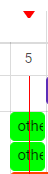
However, I want something like:
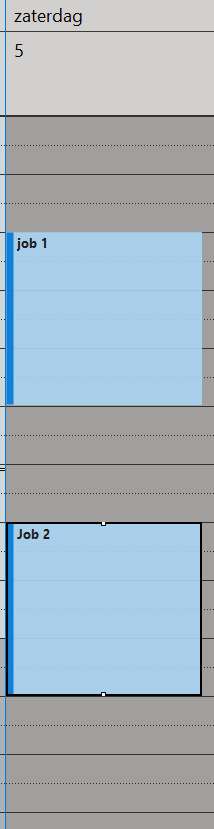
Can this be considered?








