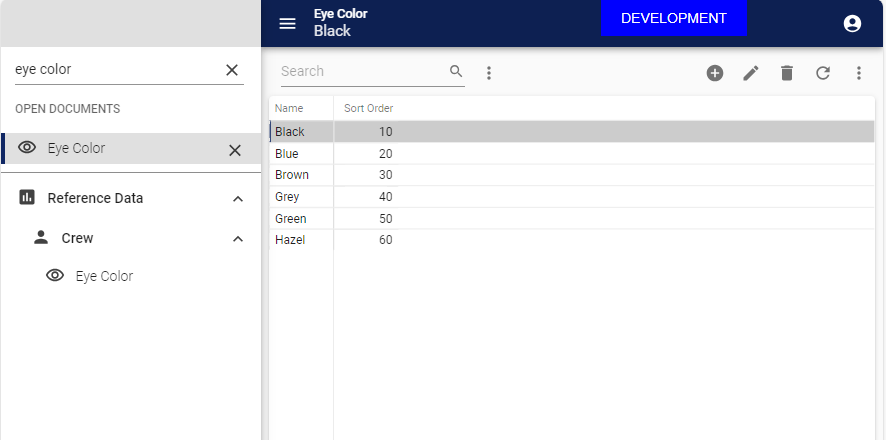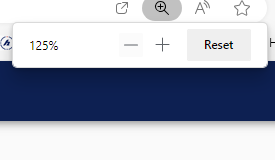Hi Thinkwise,
As most of our pages in our project have been moving to less forms, and for future ideas as we develop with the help of edit in grid and auto save features enabled. We were proposing for an idea for keyboard shortcuts for grids to be implemented the same way we implement them in forms. With this if I type control + shift + plus, in my keyboard add mode will happen. I know currently we can do this only in the windows gui, web gui (if I remember correctly), and universal gui for forms only.
Enabling this will be a huge help for our users as they will be working faster within pages with grids only in combination with auto edit and auto save.