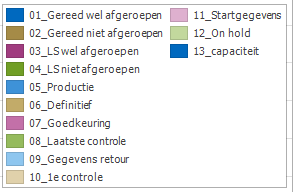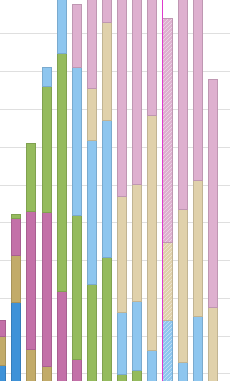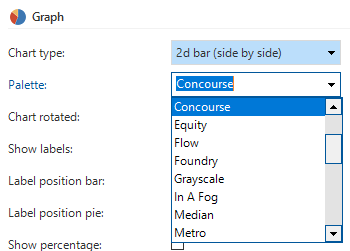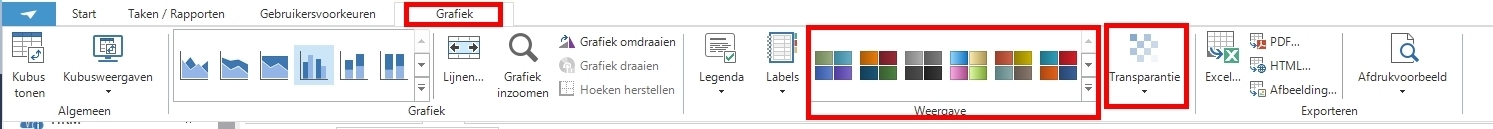Solved
Create custom color palette
I don't like the distinction between the colors in the default color palettes (see attached image) and would like to create a color palette myself. I would like to know if that is possible and if it's possible, how it can be done.
Best answer by Dennis Beeren
I know that I can choose one of the 29 available palettes, but correct me if I am wrong, all available palettes use only four base colors and as you can see in my example it is relatively hard to see instantly if the green color in my chart is '04' or '08'. No big deal, but more base colors could solve this issue to my opinion. That's why I asked.
This topic has been closed for replies.
Enter your E-mail address. We'll send you an e-mail with instructions to reset your password.