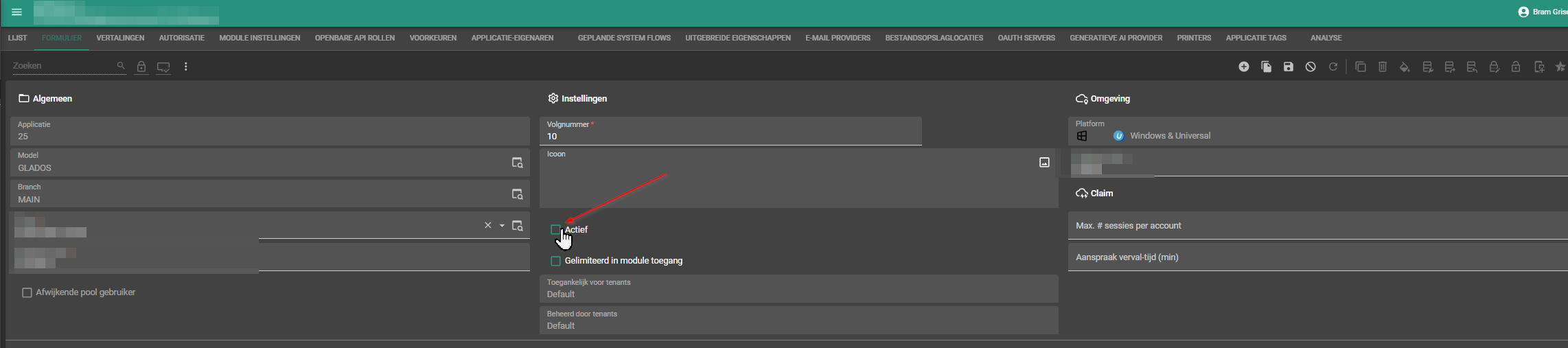During an upgrade, we deactivate the application in IAM, to make sure the process flows stop running while the model changes are not sent to IAM yet. When you have multiple applications on one model, you need to activate/deactivate all these applications through the form. We would like to see a task where you can activate/deactivate multiple selected applications in IAM.