At the moment it is possible to show the sequence-number of process steps. You can enable this through the Settings at the Design-tab within Process flows (identical to settings at the Data model).
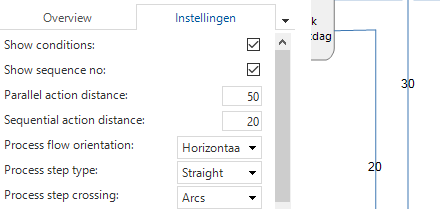
Numbers can be good for identification, but are terrible at describing what they represent. A label would be much better at this.
Alas it is currently not possible to attach a label to a process step. (Just like Reference add. for data model references). Useful labels could be something like: “on cancel", “on OK", “when already exists", "delete existing”, etc.
So two additions:
- Being able to add labels to process steps;
- Being able to show labels in the process flow design.
