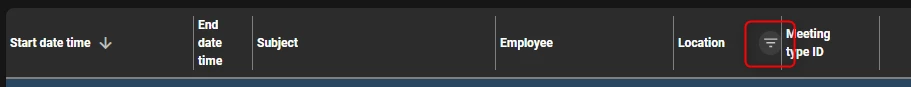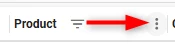The latest GUI (2025.3.12.0) supports header filtering for numeric fields, which generally are aligned to the right side. The three dots for header filtering are then placed on the left side of the field. And when a header is multiple rows, the three dots are vertically aligned to the middle.
The effect of this is a unclear and sloppy header when fields with different alignments are mixed. For a user it isn’t instantly clear which three dots are for which field this way. For example:
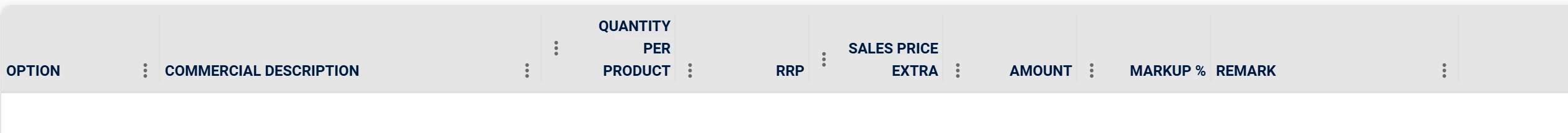
Please always place the three dots on the bottom right side of the header (or make this configurable).