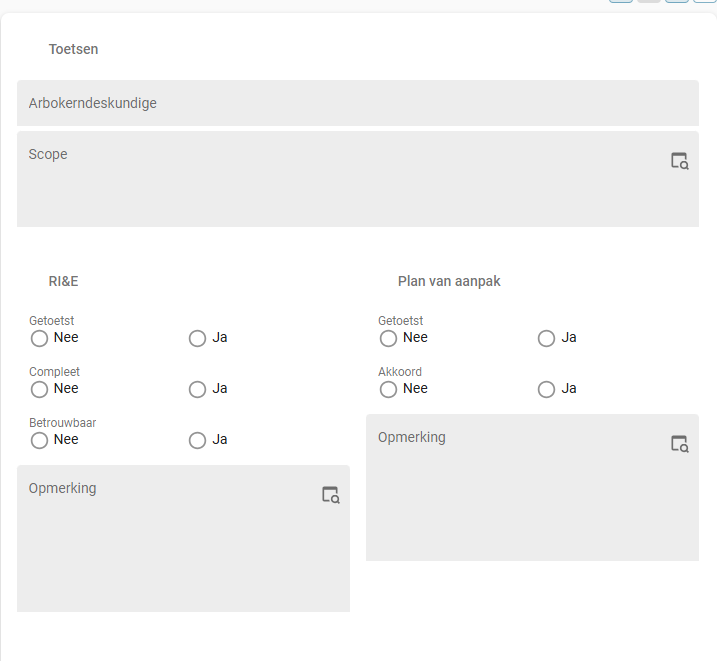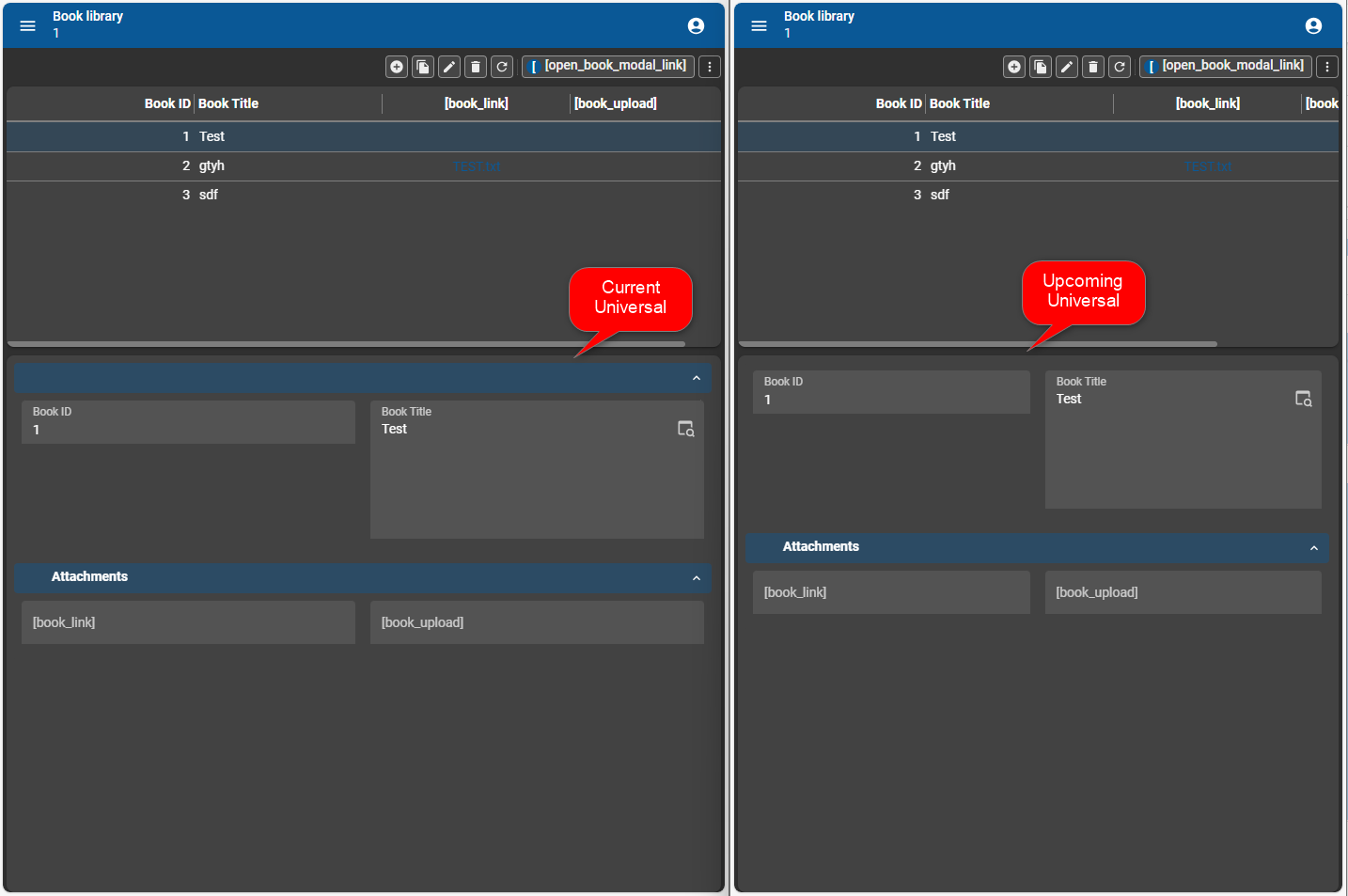Hi all,
I use the tab page option to create a division between two groups in a form. This way, a specific layout is possible. In platform upgrade 2025.1 the collapsible form is introduced, triggered by the tabpage option.
However, there is no option to hide the clickable part of the collapsible form. I want the layout to be the same, without the blue bar.
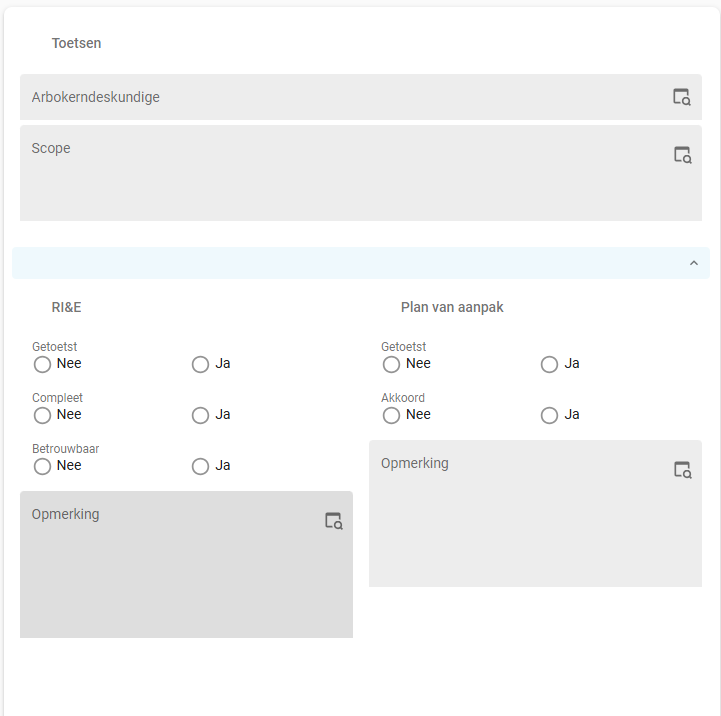
It would be nice to have the option to keep the layout of tab pages in Universal and hide the clickable part.
One way to implement this, is to create a checkbox in Subjects → Component → Form. When selected (by default) the clickable part is shown and the form can be collapsed. When the checkbox is empty, the clickable part is not shown, the form is not collapsible, but the layout is the same.
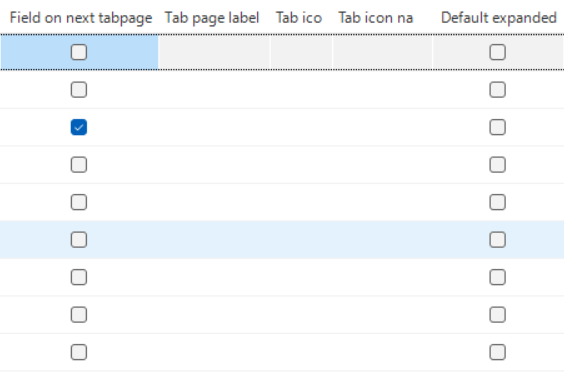
Kind regards,
Rick