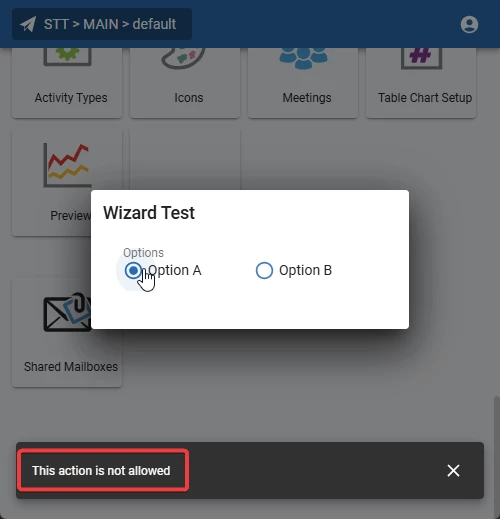We've discovered that we can use the radio control in combination with the auto-commit option in wizard/questionnaire scenarios.
To make it perfect, it would be great if there were an OPTION_BUTTON control in addition to the RADIO_BUTTON control.
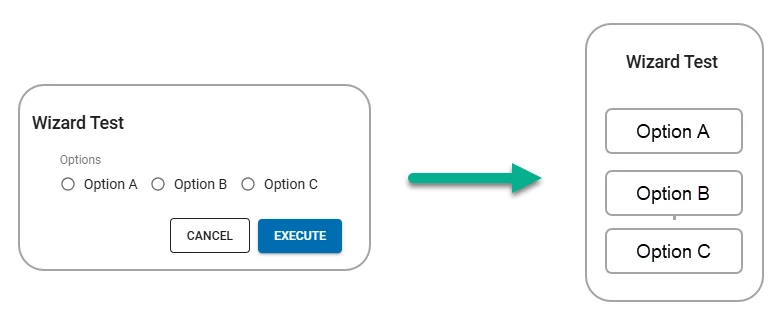
To make it work like the image above, we also need a solution to make the Cancel and Confirm buttons invisible when auto-commit is used. Is there already a solution for this?