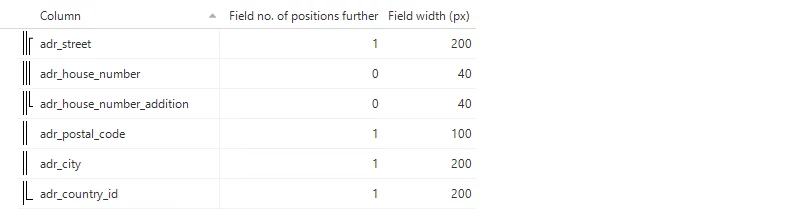We like to have more control over field widths, because often you wish to give fields a absolute width
Examples:
- house number
- postal code
- dates
- bank accounts
- etc..
When fields are on the same line it can have a mix of fixed and flexible widths.
It should be more easy to set this up in the Software Factory.