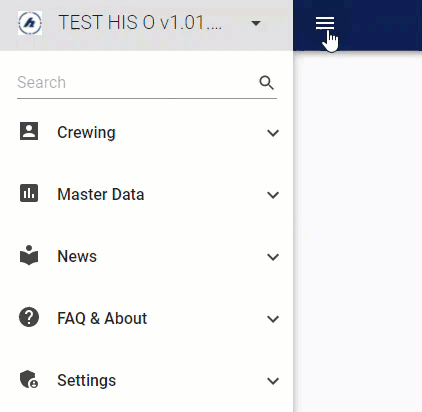If possible to auto-hide / auto-appear the Form Detailed View.
For example to have a collapsible/expandable Form Detailed View, if the user double-clicks on record or clicks on a specific button/icon to expand/collapse that View.
We could have records on Grid View and use a collapsible/expandable Form Detailed View to show details of the record.
Similarly how the Main menu works as seen on the attached image.