We need to set a global setting to set the header label to stay small and not to move to the location where the field is. Similar to having a field with an empty value (not a NULL value).
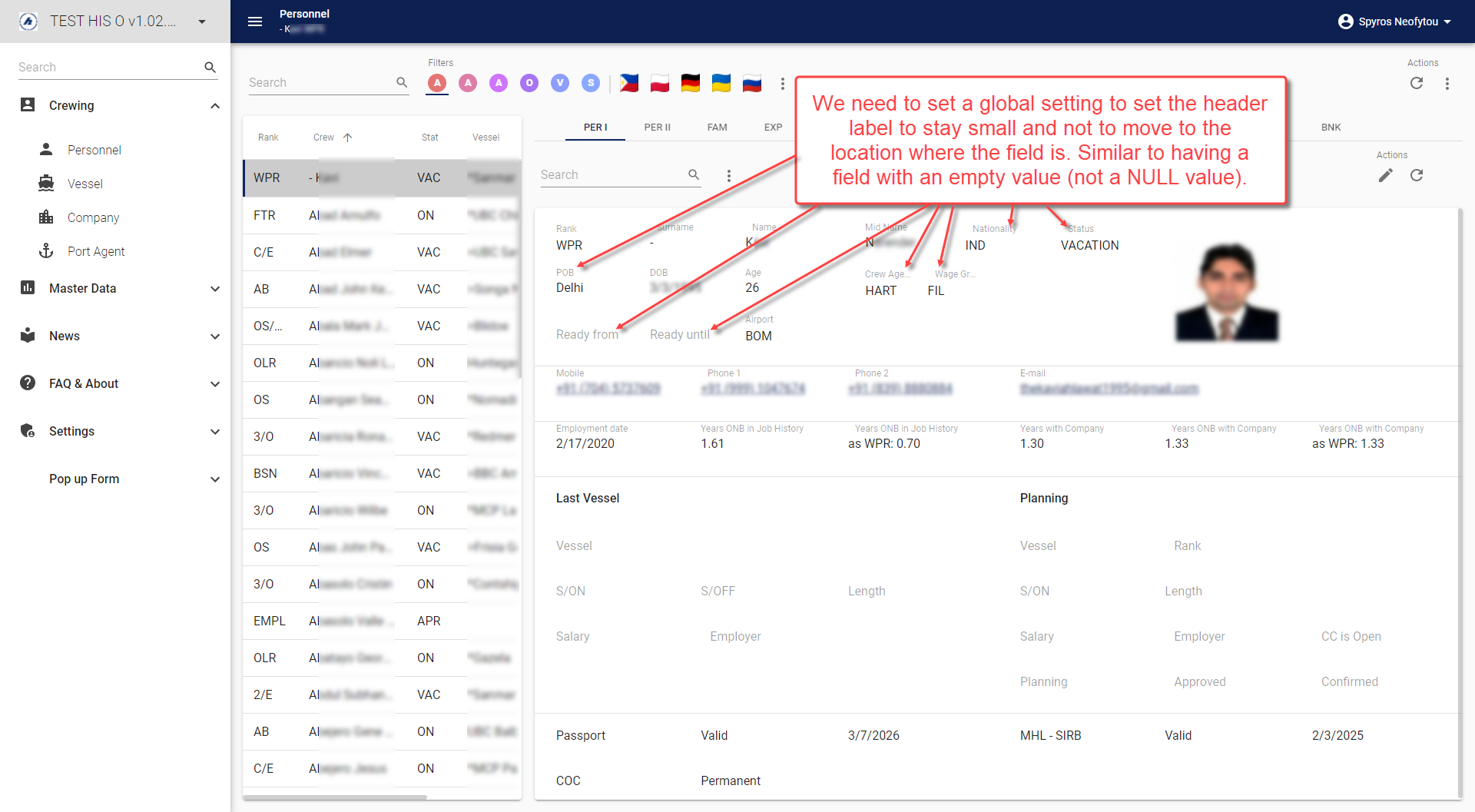
We need to set a global setting to set the header label to stay small and not to move to the location where the field is. Similar to having a field with an empty value (not a NULL value).
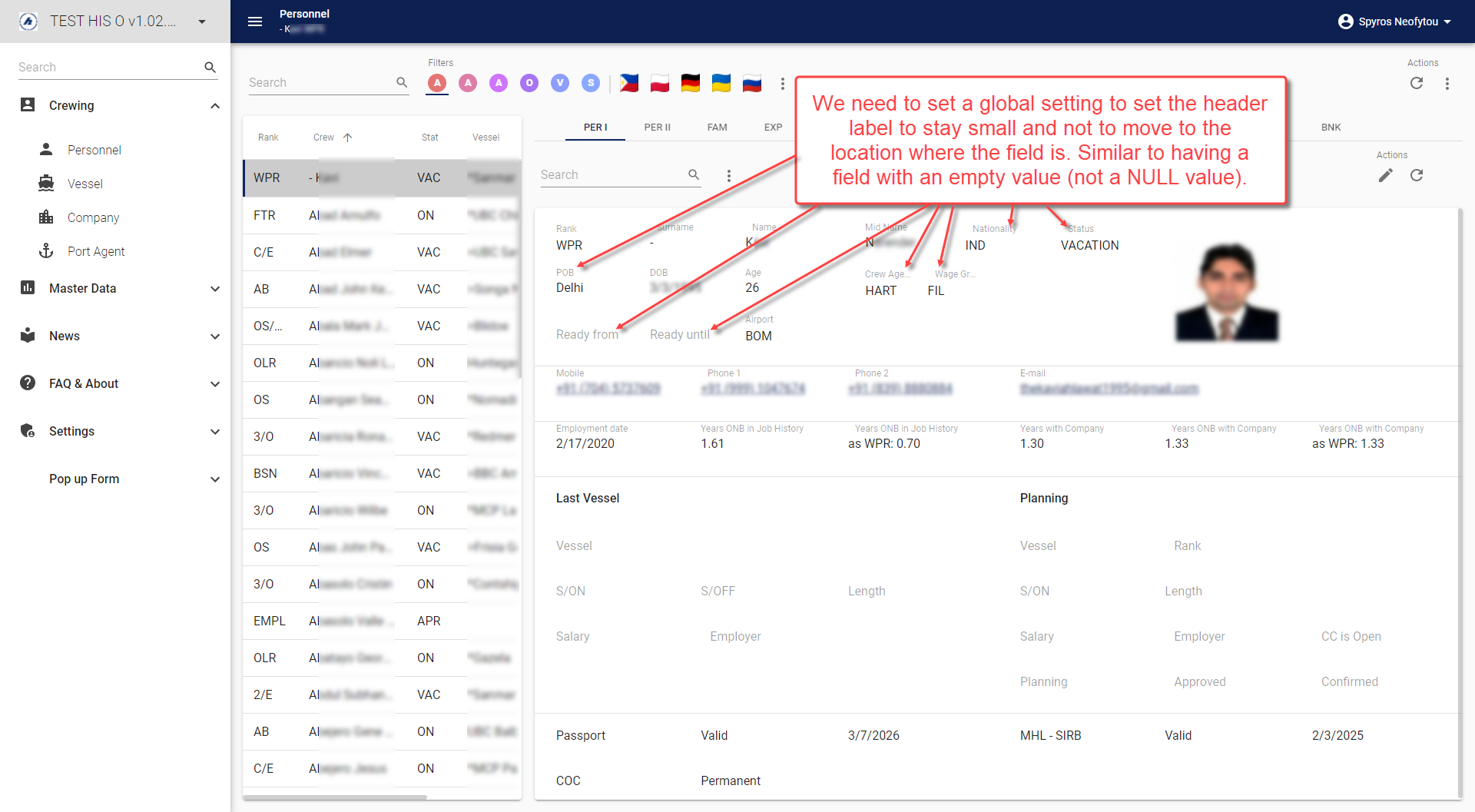
Enter your E-mail address. We'll send you an e-mail with instructions to reset your password.