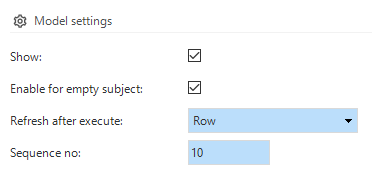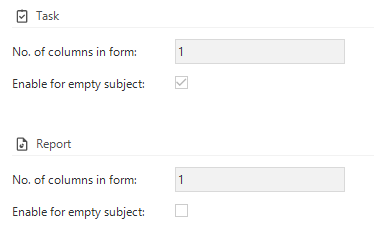Currently in the Software Factory the checkbox Enable task/report in empty subject is set to true. Personally I would like the default set to false. In most cases the task/report should not be available when there is not subject. The exception is the case in which you would like to enable the task instead of hide it.
Enter your E-mail address. We'll send you an e-mail with instructions to reset your password.