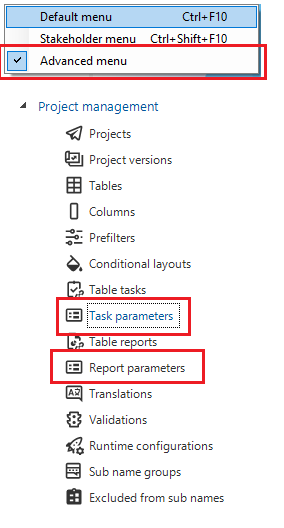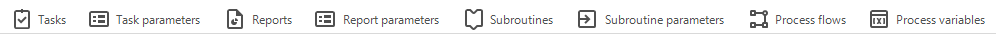Currently there is no tab available which allows you to see all task and report parameters in a single grid. Sometimes you have to change name which is being used throughout your entire model. This means the change will also have to be implemented in all the tasks and reports. In that case you would to filter on all task and report parameters of this name. This is currently not possible and if made possible, will be of great help.
Is it possible to enable the detail tabs task parameters and report parameters within the full model screen?