Dear All,
We have currently 2 applications being served from same database, more Applications to come on same database to address different needs of the business.
We are publishing the Apps separately in IAM.
We have separated the Roles&Permissions and User groups to serve each application accordingly.
We have configured the User groups as defaults in SF so that we do not need to implement each time in deploayment from DEV-->TEST-->UAT--PROD(Live) the permissions.
In each deployment we need to go and apply default authorization under Applicatiions-->Authorization tab in IAM button. This by default adds the Default user groups of all apps on the respective Published application.
The Problem: I want to be able to remove from authorization fast and easy for selected User groups under my Application without needing to go one by one and remove the related Roles from under each one in order for the User group to be removed.
EG. I am in Office application and I need to remove all User groups related to Mobile App
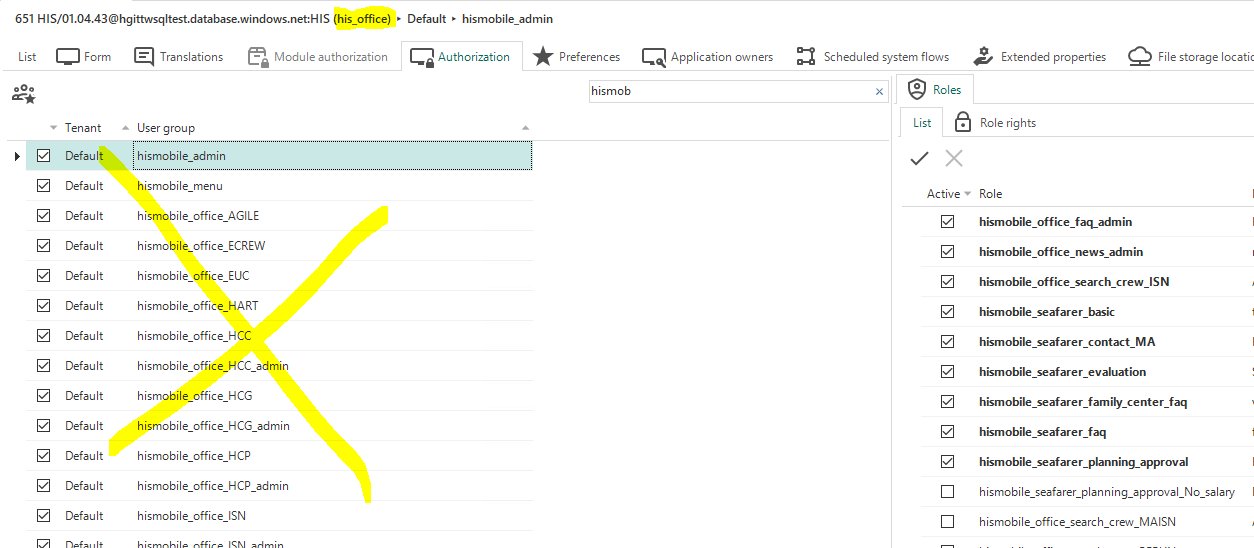
EG. Vise versa I am in the Mobile App application and need to remove the Office application User groups.
A simple and fast button to achieve that would greatly help in administration. We have the Apply defaults to add all defaults but we should be able to remove the selected User groups from the application with the same ease.




