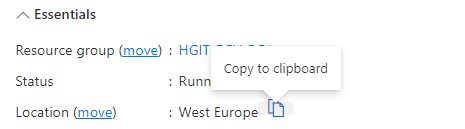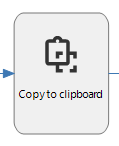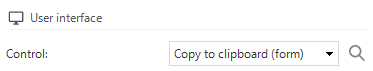Hi all,
Wouldn’t it be nice to have a copy to clipboard for specific fields to make the life of the user easier.
The User does not need to mess around trying to Select, Highlight then copy with keyboard Ctrl+C then Ctrl+V or right click when allowed to Copy+Paste etc… Too much hassle too many operations.
This could be easily created for both the Web and Universal GUI.
- A Control could be added on the Domain for enabling the Copy to Clipboard.
- That would show a small icon for Copy to Clipboard on the related field (form, grid)
- The value of the field to be copied to Clipboard.
How does that sound?
Anyone else have additional input for such functionality and amend the above, please let us know in the idea comments.