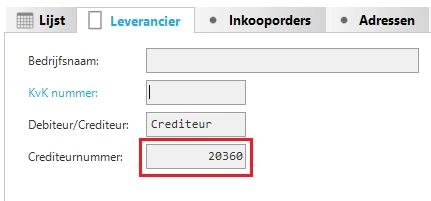I am looking for a way to align id columns of type integer to the left.
The alignment setting is not working for numeric data types. In the grid it does, but not in forms.
Maybe a special control type for this purpose could be a solution?
Example of current behaviour: