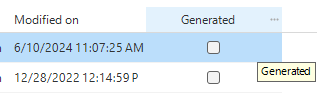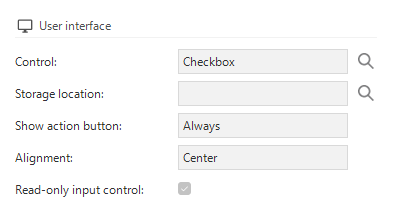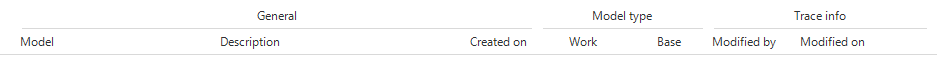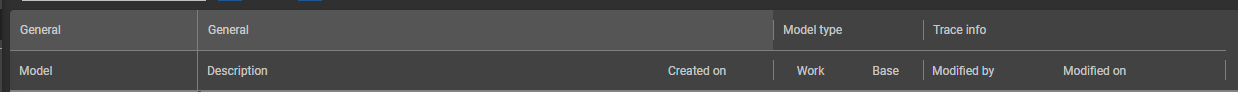Hi,
Is it possible to align the group label in the grid to center? Currently by default it aligns left. I think it will be more user friendly and looks better (more logical) it it would align in the middle of the groups grid columns.
Any thoughts on this?
Blommetje