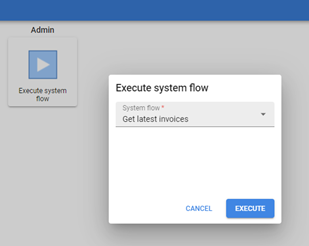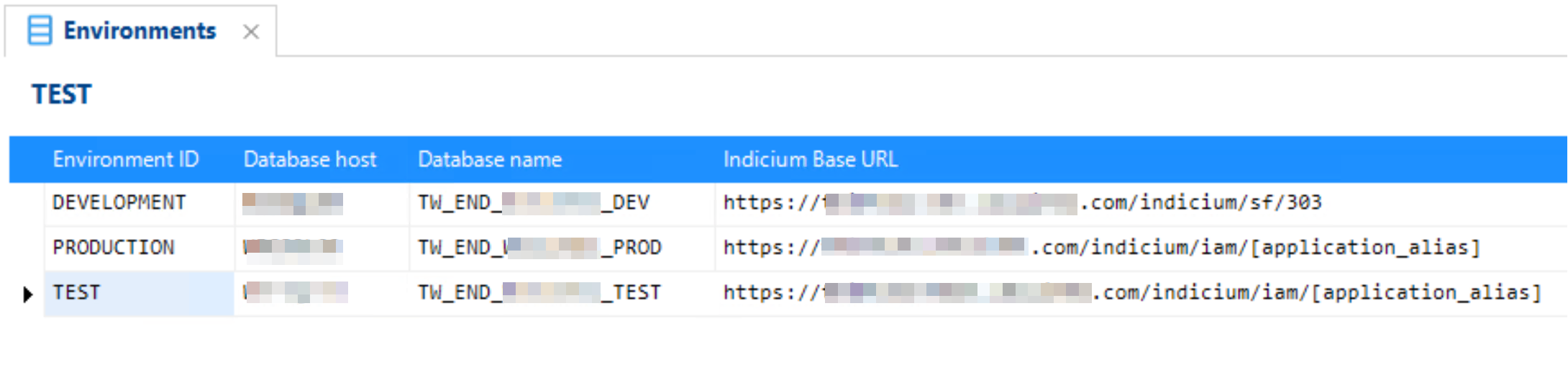Trouble shooting System flows is very time consuming. To make the process a bit more user friendly a "Run system flow now" button in IAM would be very helpful, so you don't have to wait for the system flow to start.
Reply
Enter your E-mail address. We'll send you an e-mail with instructions to reset your password.