When starting the SF you get a popup to select a branch. However, when starting a new project I just want to press cancel and create a new Model. So please add a cancel button to this popup.
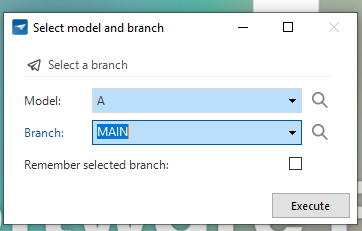
When starting the SF you get a popup to select a branch. However, when starting a new project I just want to press cancel and create a new Model. So please add a cancel button to this popup.
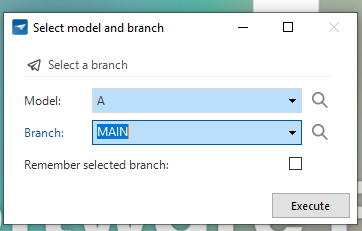
Enter your E-mail address. We'll send you an e-mail with instructions to reset your password.