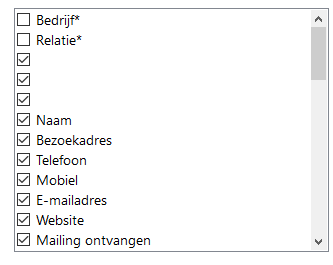This wish comes from an ISV;
In the end product we have a lot of nice looking lists and forms where we make use of icons and sometimes even empty column translations. These columns we don't want to Export. Also we don't want to see these columns coming back when the user is Importing. Sadly there is no way in the Software Factory to effectively hide columns from the Import/Export panels.