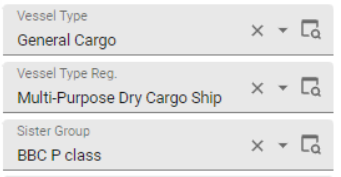Dear all,
We see the necessity to have the lookup icon hidden or visible on a Form depending if you are in the View mode or the Edit mode of a screen.
Currently you can configure to have a lookup icon visible or disabled but the same applies when you are in View mode or Editing. So it is either visible on both modes or hidden.
We would like to have the setting separately to avoid clattering the screen when in View mode and only see it edit mode or vise versa.
Example:
View/Read Only mode currently we have all Lookup button visible:

Ideal View/Read Only mode we would like to disable the middle lookup:
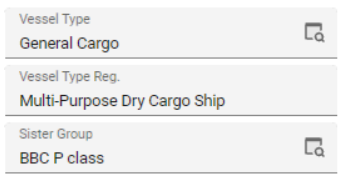
Edit mode currently and ideal we need to have all lookup buttons enabled: