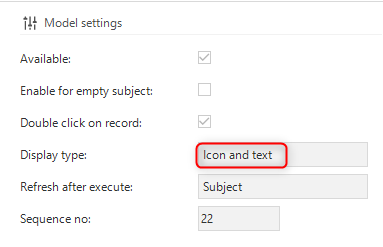It would be nice if you have the option to hide a task in the taskbar when you use the task as a double click task.
For example: When you use double click in the grid to navigate to the form or details from that record then the task doesn't (always) need to be visible in the taskbar. But now when you hide the task the double click function doesn't work.