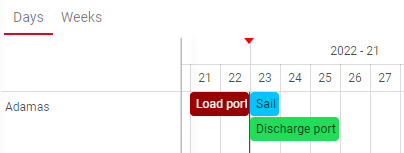We use the Resource Scheduler in the Universal GUI to plan our Vessel fleet. For Operational purposes we need to be able to plan and display multiple Activities within a Day. Therefore we need an Hour-level timescale and the Resource Scheduler to place Activities after each other when Activity 1 datetime end is before Activity 2 datetime start. Currently they are stacked when the Day matches, even if the Time is not overlapping.
Can this functionality be added to the Resource Scheduler please?