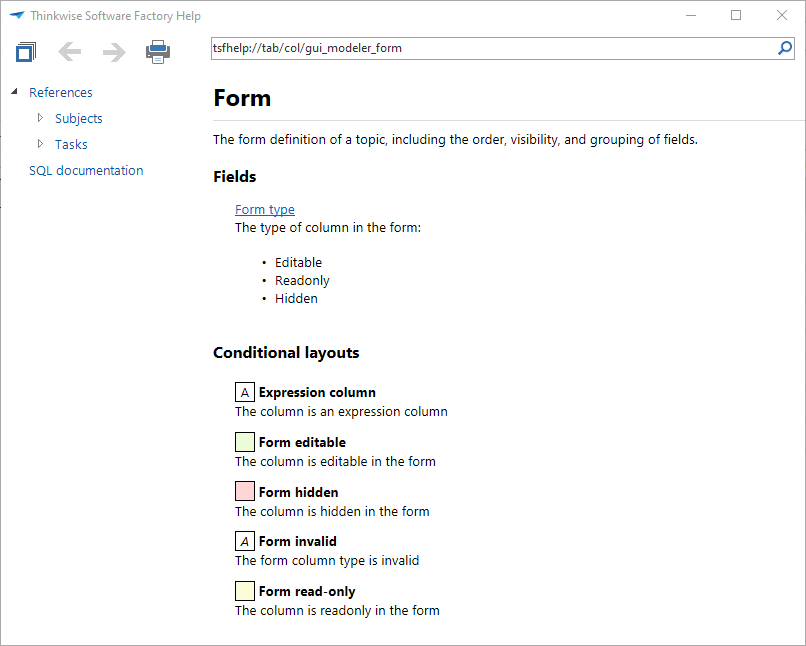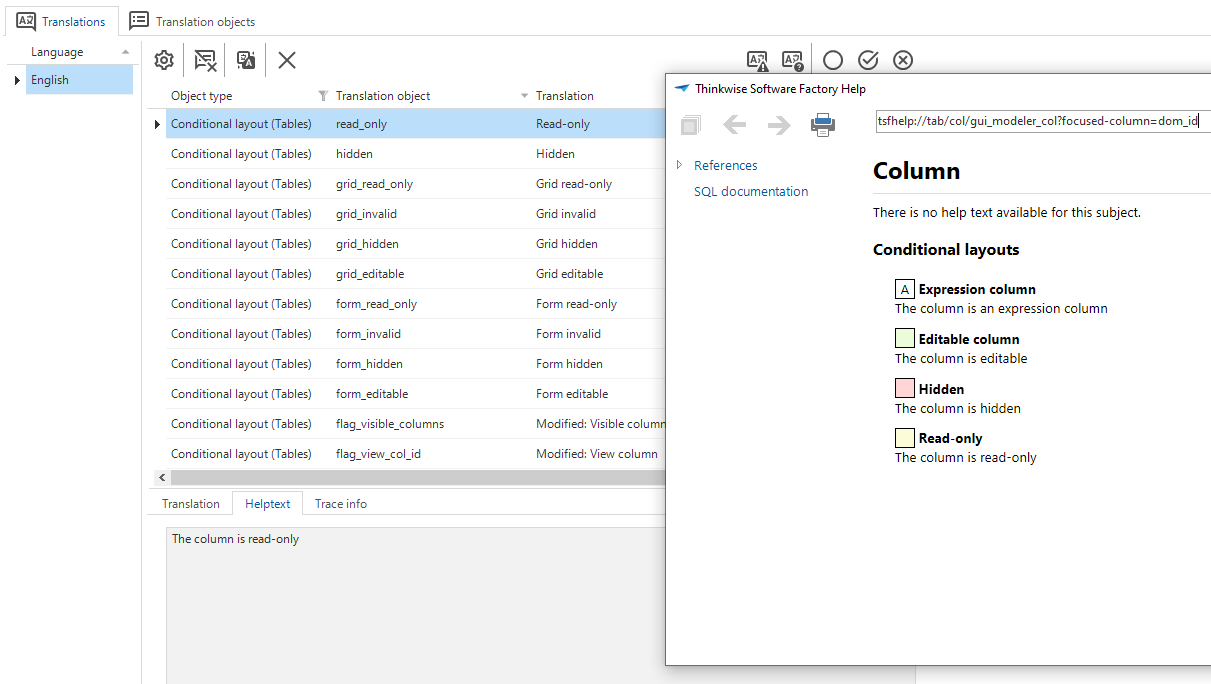In the userinterface of our application we have use background colors via a conditional layout. It would be helpful to the user if you could connect some text to the conditional layout which appear if you hover over the field on which the conditional layout is applied. So then user can instantly see what the color means.
Enter your E-mail address. We'll send you an e-mail with instructions to reset your password.