We would like to be able to edit on Grid and be able to move to records like we do in Excel and when we save to save all the records changed
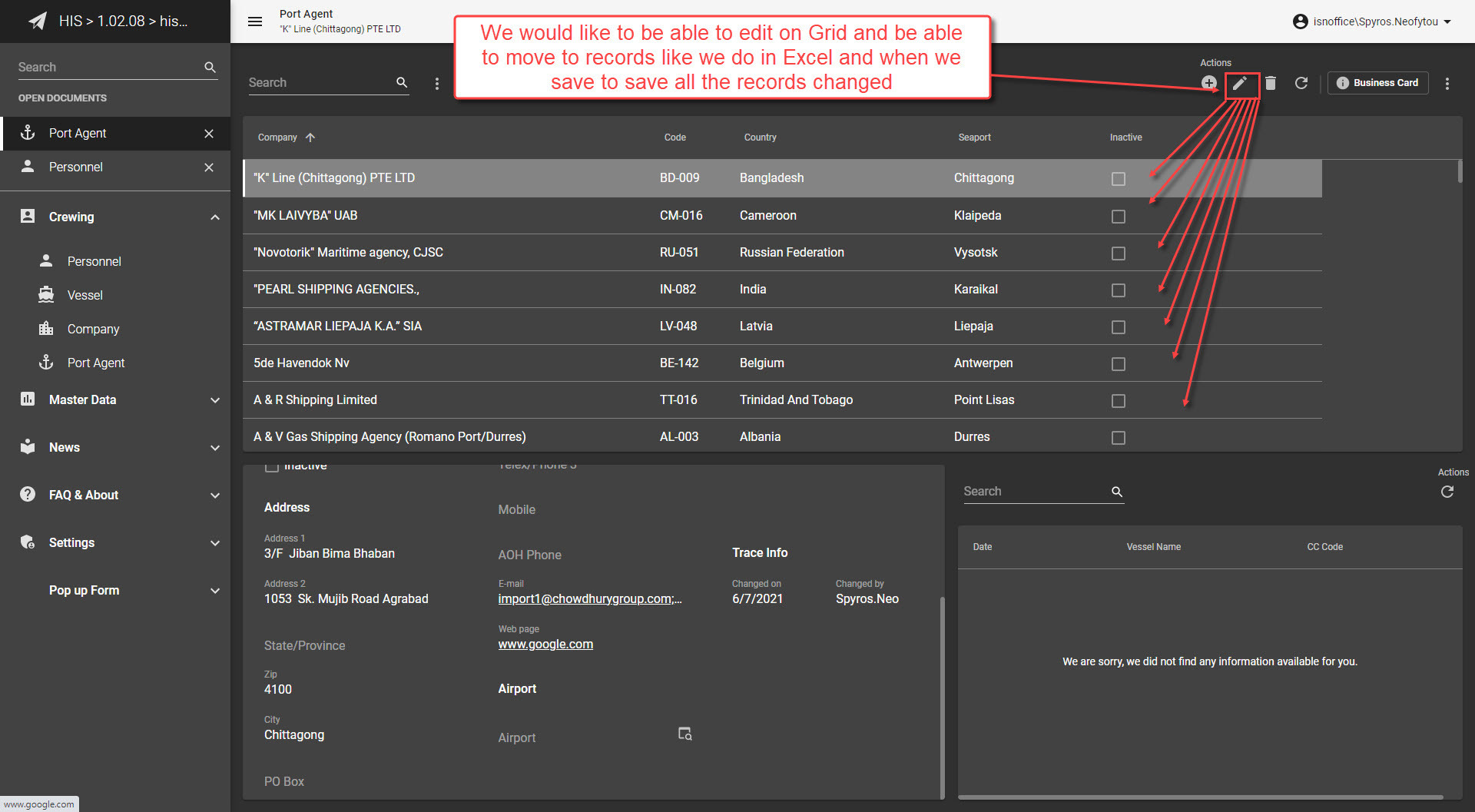
We would like to be able to edit on Grid and be able to move to records like we do in Excel and when we save to save all the records changed
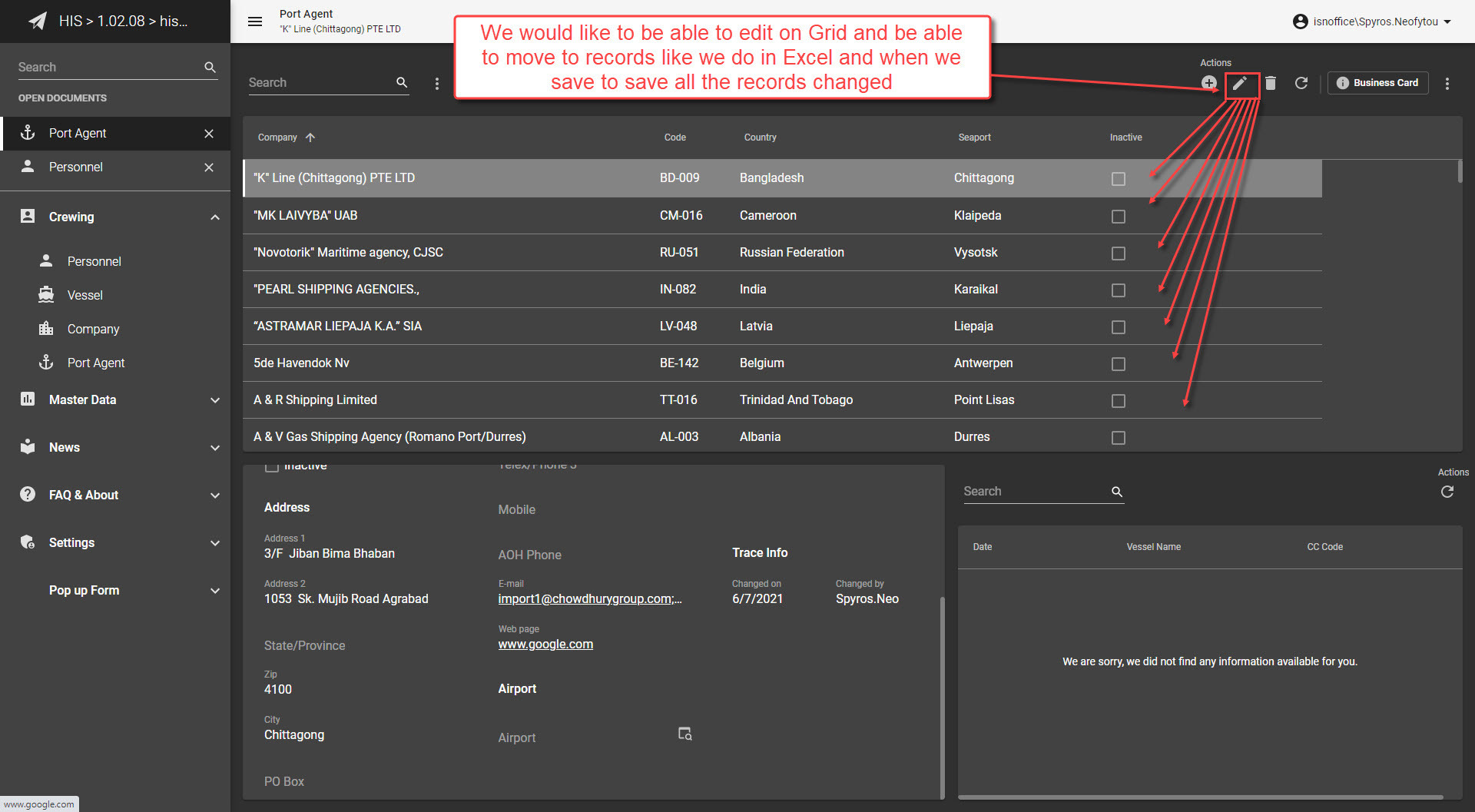
Also it would be useful the altered fields to be highlighted, so the user would know which fields he accidentally changed.
To make things more clear… Our current issue is that users want to be able to edit multiple records on the Grid view, not one by one the records as it currently is.
For example user alter records in the steps ordered by 1,2,3,4,5. Also it would be useful the altered fields to be highlighted/marked, so the user would know which fields he accidentally changed.
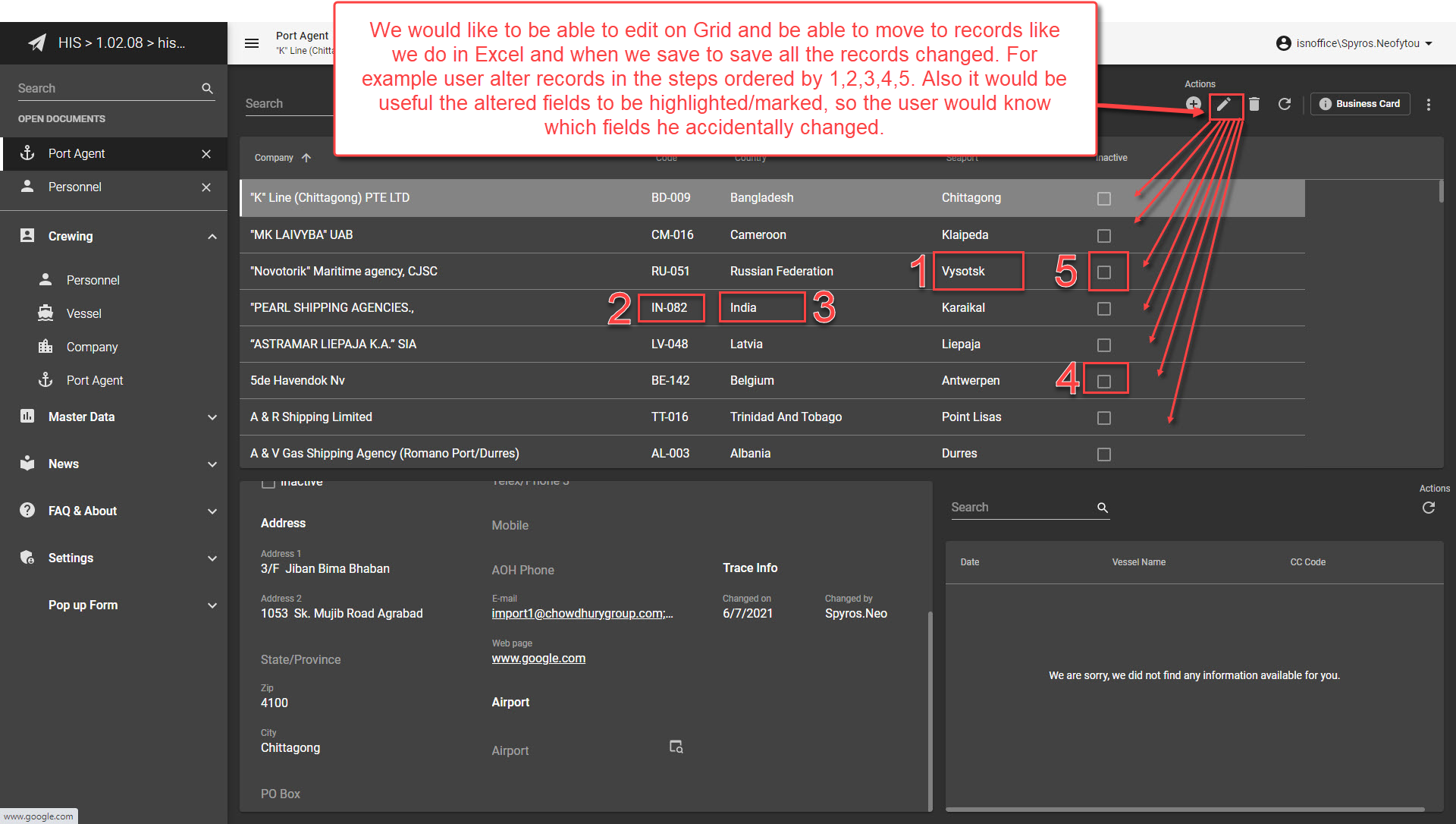
We tested the Web GUI and it has the Functionality ‘EDIT IN GRID’ which is exactly what we wanted in Universal GUI.
I would like to correct something i mentioned wrong in the main Description. When user changes line/record, to save that record automatically, this is how it is done in Web GUI also (this is how it is done in Google Spreadsheets also).
At the moment it is already possible to enable ‘Auto edit’ in grid mode. It has the same effect as ‘Edit in grid’, with the difference that ‘Edit in grid’ in Win/Web can be enabled/disabled via the context menu, and ‘Auto edit’ is always active.
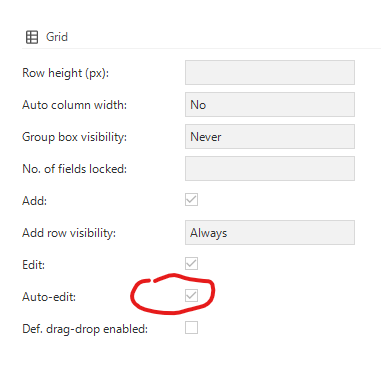
We planned to implement this as part of our 2021.3.11 release, which is related to sprint 48.
We will keep you informed about the progress.
Next release (2021.3.11) the Universal GUI will behave like this when "auto save” is enabled on the subject. The editing mode is triggered after the user sets the subject manually in edit mode by the button in the toolbar. The subject stays default editable until the subject is manually saved, canceled or another action is started.
The 2021.3.11 release will be available from the 8th of October as a beta release.
Enter your E-mail address. We'll send you an e-mail with instructions to reset your password.