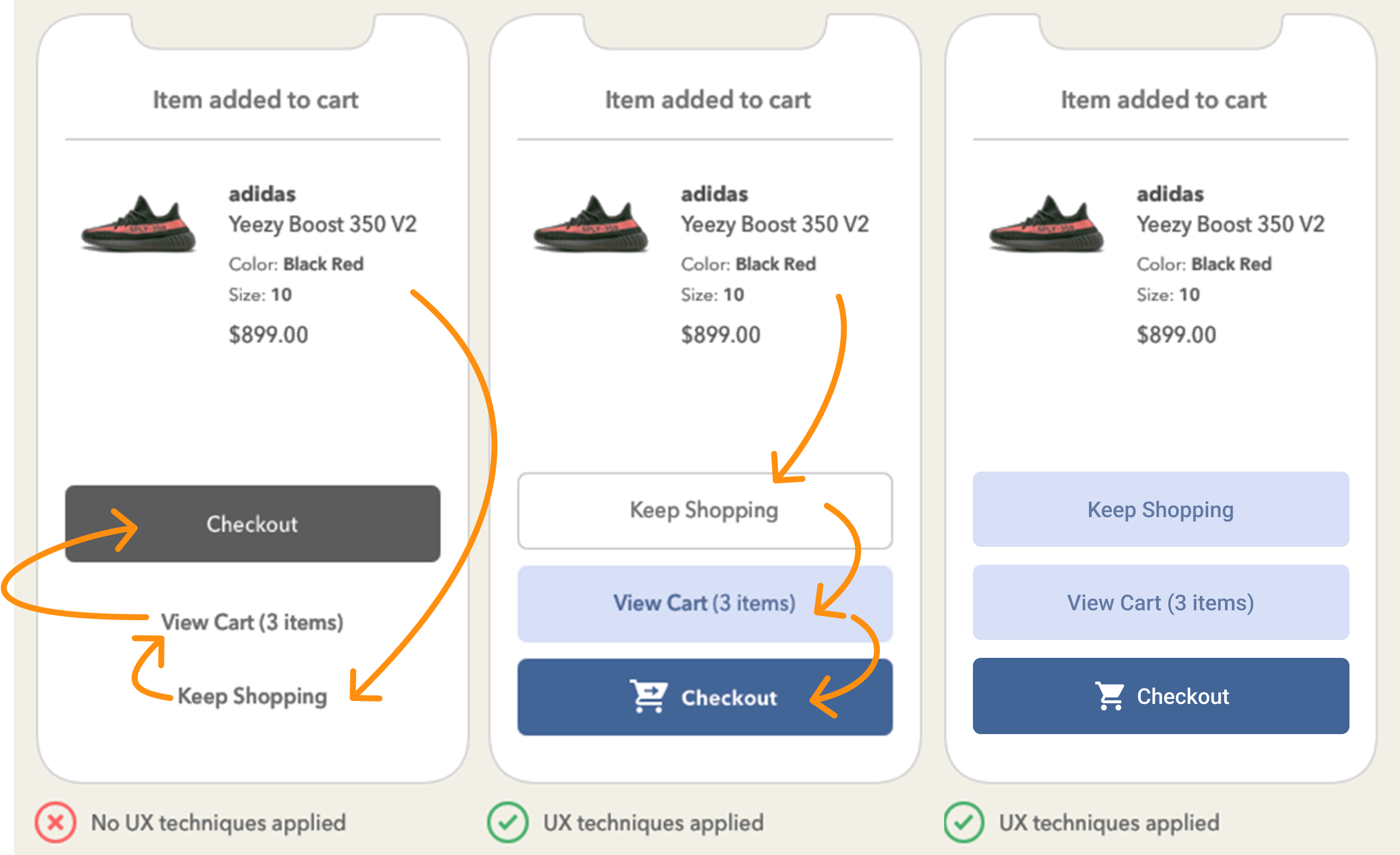During the developer event the new call to action buttons were displayed. These use a 100% opacity of the background colour of the task. In addition to that, I would like an option to use 50% of the opacity of the colour as a secondary call to action button.
Enter your E-mail address. We'll send you an e-mail with instructions to reset your password.