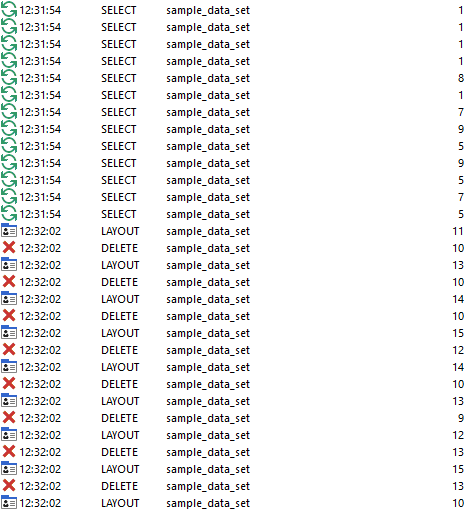The GUI supports multiselect deletion of rows for a while now. The default GUI functionality that deletes multiple rows performs too slow and even slower than a task that does the same delete actions.
Selecting all rows in a grid (more than 100) and starting the delete function takes a lot of time to ‘prepare’ the delete. Eventually a pop-up is shown with a confirmation message. Answering the confirmation message with ‘yes’ will start deleting the selected rows. The actual deletion process also takes too much time. Triggers play a role in this too.
We would like to use the default GUI delete function as a set (just as SQL prefers) instead of row for row deletion. The Software Factory could have a checkbox for it in the ‘Subjects’ screen that is called something like ‘Multi-row deletion’.