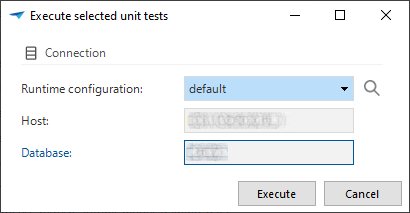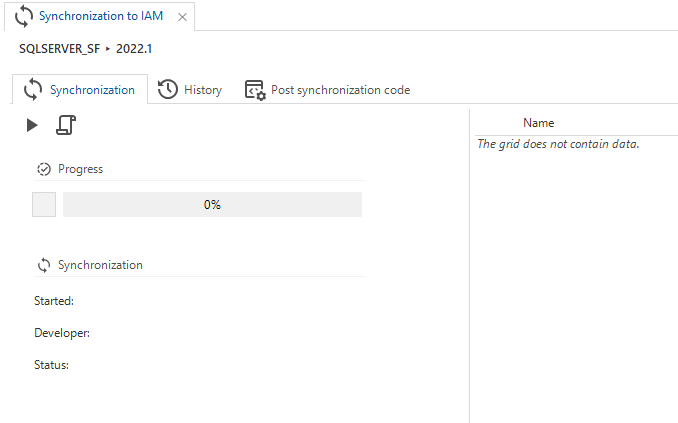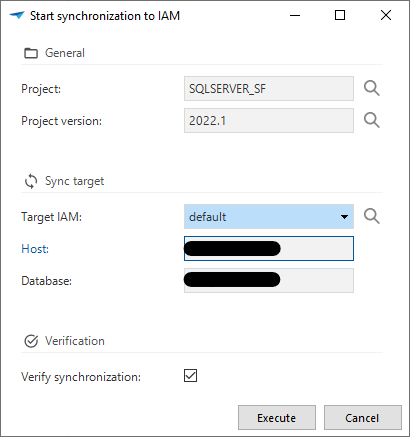When you run unit tests you can either use Windows Integrated Authentication or manually enter your credentials. When you select the latter, there is no pre-entered data. In other parts of TSF (for instance when you want to generate a definition and connect to the database) the same data is pre-entered. But not when running unit test. Pre-entering it there as well would save a lot of time, especially when developing (and you want to run it multiple times to see if it is working).
Reply
Enter your E-mail address. We'll send you an e-mail with instructions to reset your password.