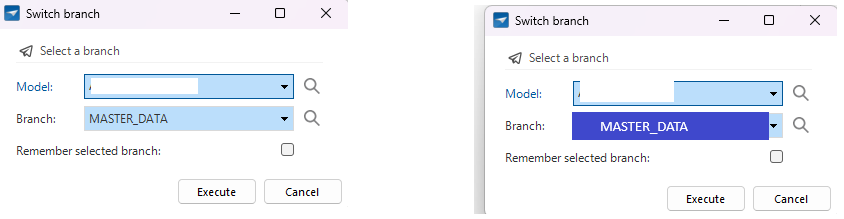Currently when you have to switch a lot between branches the Software Factory sometimes provides an incorrect branch in the task “Switch Branch”. Sometimes I do not notice this and start working in the incorrect branch.
When working with a lot of branches it becomes more difficult to see which branch is selected in for example the “Switch Branch” task. What would be of great help is to assign certain coloring to the branch. This could for example could trigger the background coloring of the selected branch in the task “Switch Branch”. Making it much easier to see which branch is selected and minimize mistakes.