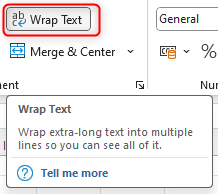When you have (html) text fields included in a grid, you will normally only see part of the (html) text field.
It is very convenient for an end user when it is possible to switch between expanded and collapsed lines in the grid at the push of a button according to their own needs.
Collapsed then gives the existing situation with a compact line per record in the grid.
Unfolded shows the lines with the space needed per line to fully display the text field (or text fields if there are more) in a grid.
In this case, a fixed line height does not need to be modelled.
Simply folding and unfolding according to the end user's own needs is sufficient.