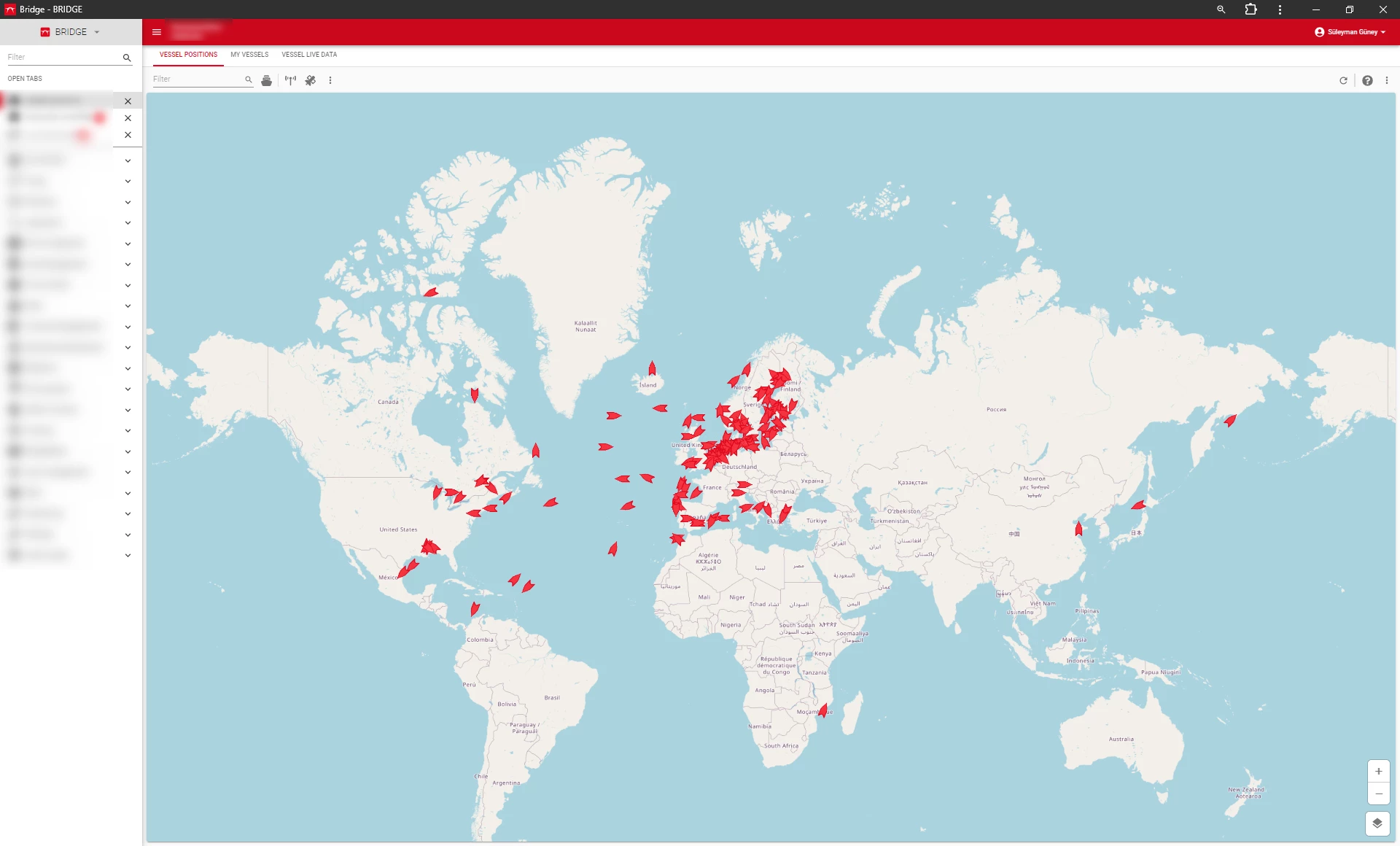For support purposes I have to do daily user simulations in universal. The only visual indication that you are simulating a different user is the user icon in the top right. This introduces a risk of forgetting you were simulating a user. I would love to have the UX/UI team think of a way to make it more visually clear that you are currently simulating a user. A big red bar at the top with simulating user or something like that would work.
Reply
Rich Text Editor, editor1
Editor toolbars
Press ALT 0 for help
Enter your E-mail address. We'll send you an e-mail with instructions to reset your password.