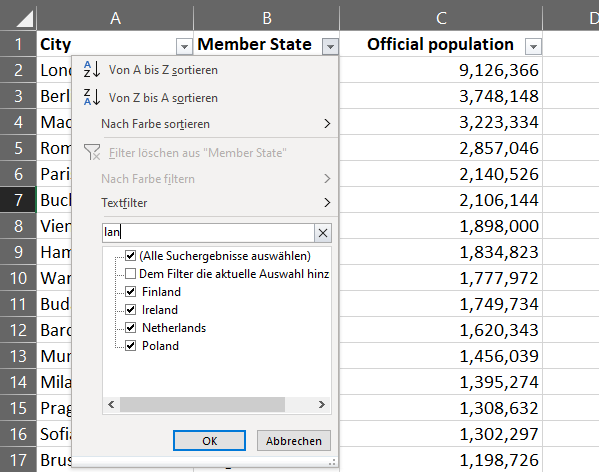For filtering in specific columns Thinkwise has a great solution: you can easy filter in columns by clicking on the head of the column. This is Excel-style filter is quite similar to Excel. Within Excel there is an additional functionality which I like a lot and which I think would also be nice as functionality in Thinkwise: you can type into a search-field in the same small pop-up to filter the column. By that it is also possible to filter on a string which is not in front of the records in the column. What do you think about it, would that function be useful?
Page 1 / 1
Hi Hauke,
If I'm not mistaken, this was briefly available in the GUI's, but reverted because of a bug in the third party component. Maybe@Anne Buit can shine his light on this?
If I'm not mistaken, this was briefly available in the GUI's, but reverted because of a bug in the third party component. Maybe
Hi Hauke,
I can safely say that no such feature has been available yet. That third party component Jop refers to exposes a similar feature but it doesn't look like the screenshot shown above.
However, an extra 'contains' field which is not hidden in a filter dialog but instead available directly in the column filter menu is definitely worth further research.
I can safely say that no such feature has been available yet. That third party component Jop refers to exposes a similar feature but it doesn't look like the screenshot shown above.
However, an extra 'contains' field which is not hidden in a filter dialog but instead available directly in the column filter menu is definitely worth further research.
Updated idea status Open → On the backlog
The upcoming release of the Universal GUI (2024.1.13) supports this type of filtering on lookup-type columns. We already added support for columns having a domain with elements in the past.
By that all dropdown-type columns are covered.
Details: lookup-type of columns have a flip-over limit. When the amount of items is under a certain limit (25 by default) a list of items to select is shown. When more options get involved to filter on an auto-complete search field gets presented to select the items to filter on.
On the backlog→Planned
Planned→Working on it!
Enter your E-mail address. We'll send you an e-mail with instructions to reset your password.