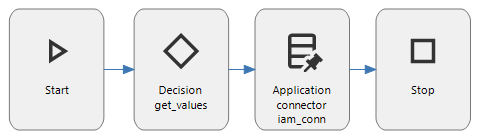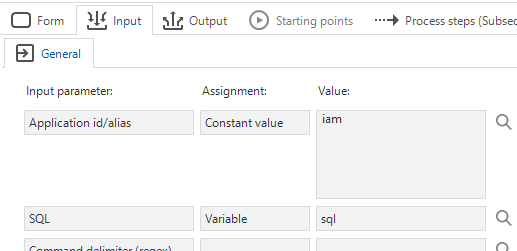The task update active directory group fills the active directory parms (see attachment) in the default. When this task is executed for all rows then all user groups are updated with the same active directory settings.
In the 2024.1 version of the platform the settings of the task will change to ‘popup for each row’. Now this will solve the issue of overriding all active directory settings, but then I will have to insert user name and password for each row.
It would be easier if the active directory settings could be edited in the form. When needed the task could show the active directory parameters, but not change them. In this way I only have to enter the user name and password once.