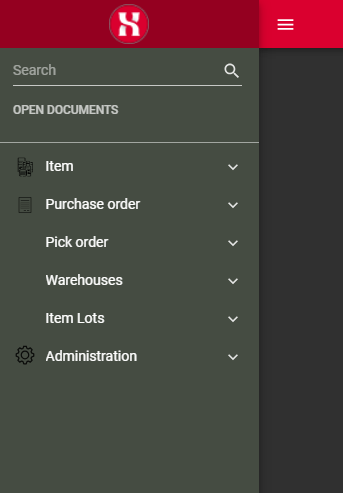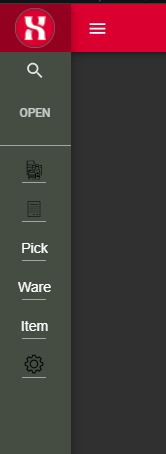For our applications, we would like to use as much of the screen as possible.
End users will have multiple document open at the same time, sometimes on a relatively small screen.
To give the end users some more screen space, we would like to set the default setting of the sidebar menu in the Universal GUI as collapsed.
So when they open the application, the menu is automatically set as collapsed.