For lots of tasks it could be usefull to use a confirmation message and when you do it's also helpfull ffor the user to include task parameters in the message.
When I want to include parameters which have a domain with elements I expect that the translation would be shown but that is not the case:
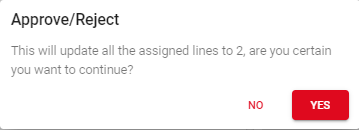
In this case 2 should be the translated to the 'approved’, which means a lot more for the user don't you agree?
