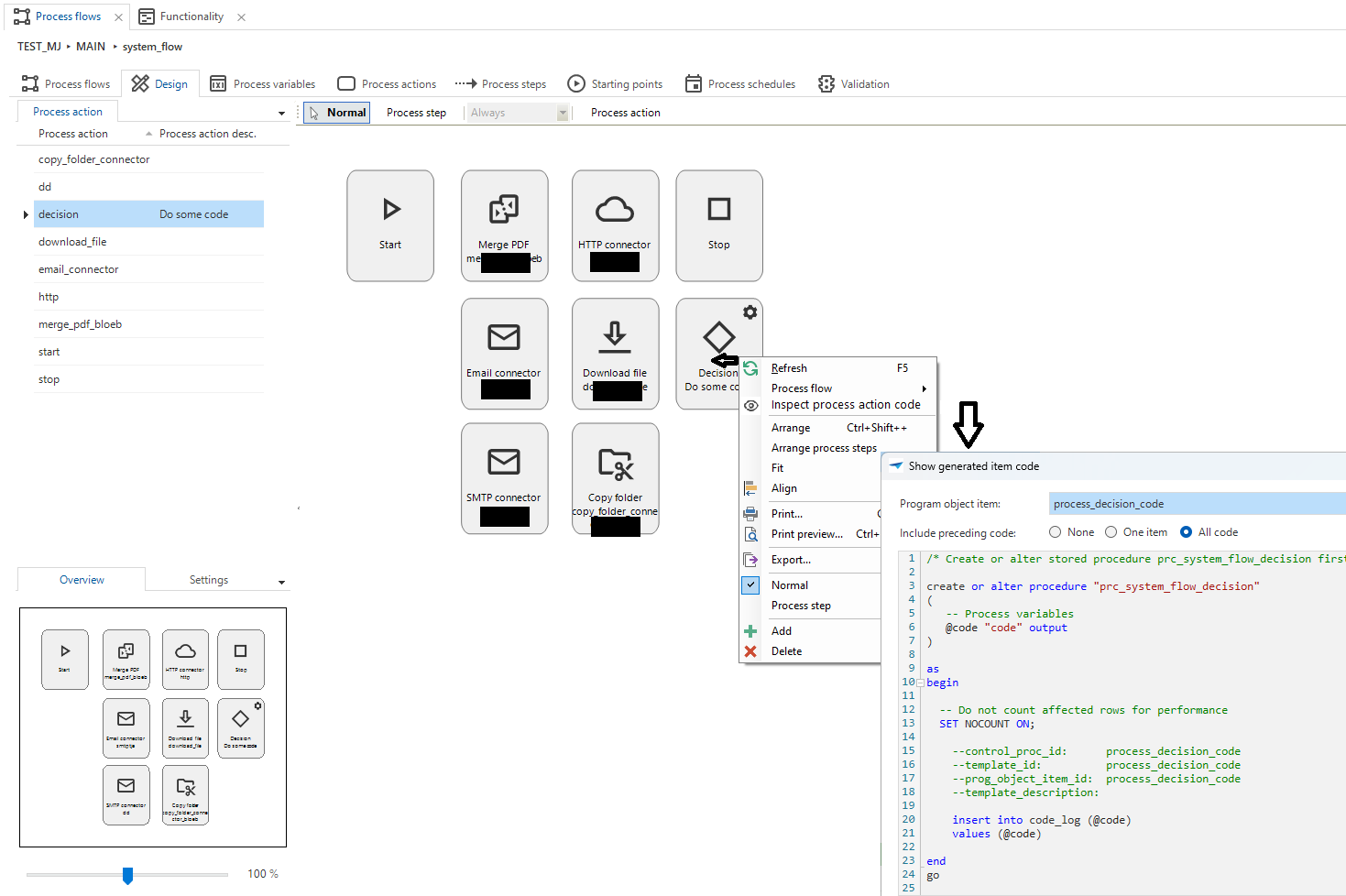It is possible to "go to object in code overview" within the "process actions" subject for both processes and subflows. However, I would like to see this feature extended to the "Design" subject as well.
When testing or debugging flows, I prefer using this feature directly from the "Design" subject, as it provides me with the best overview and understanding of the flow.
Currently, I have to double-click the process action in the designer tab, which navigates me to the "process actions" subject, from where I can use the "go to object in code overview" option. When I want to check the next step, I have to switch back to the "Design" subject to select te next process action. Also the focus of the selected process action is gone.
In the "Design" tab, it is already possible to use the shortcut (Alt + O), which displays all program objects of the flow. However, this approach has a disadvantage as it makes it harder to obtain a clear overview and understanding of the flow.