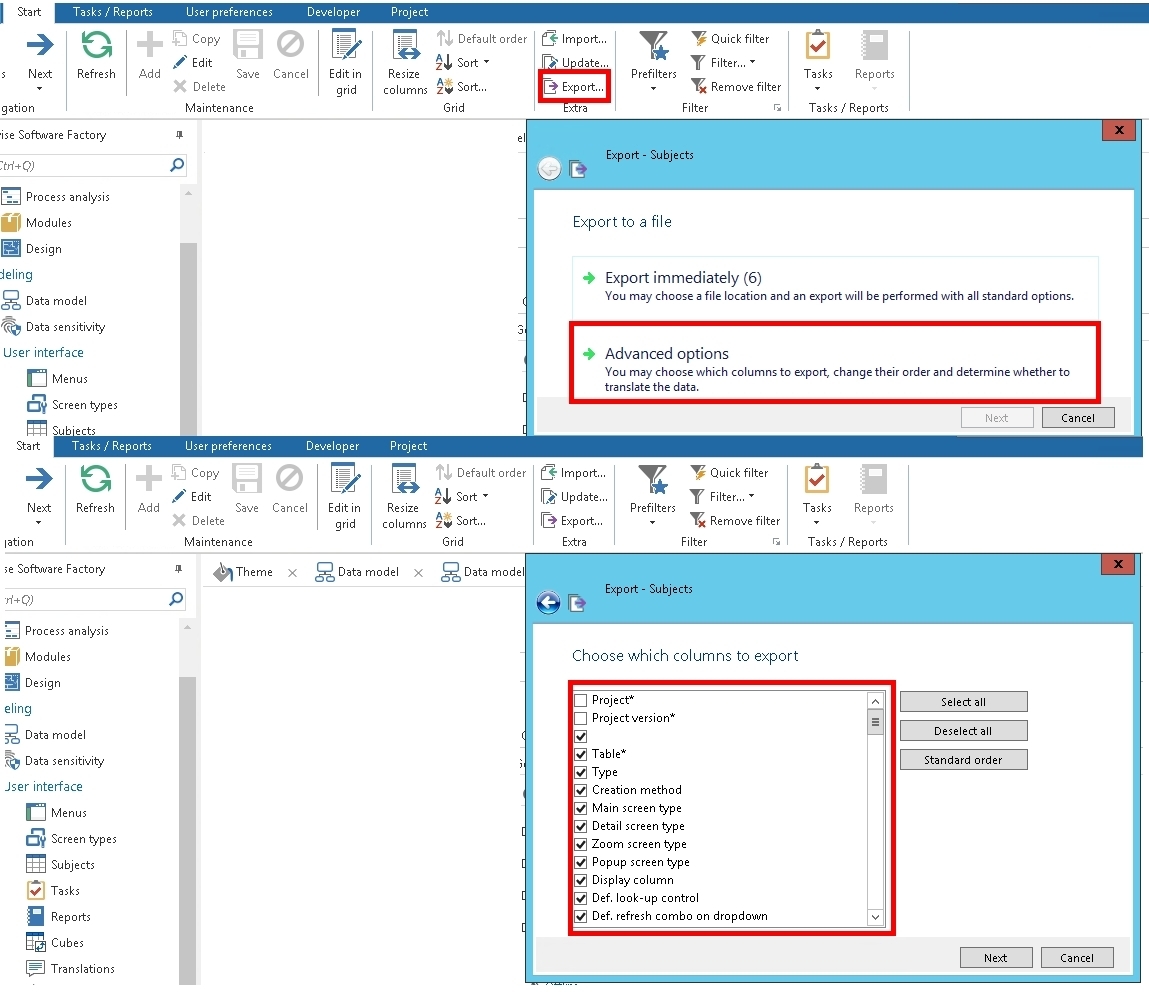Closed
Select or model the columns to be shown in the print preview.
Sometimes users want to be able to print the list. This could be done with the 'Print preview' option in the context menu of the list. This works great, because it prints only the filtered rows.
Unfortunately there is no possibility to select or to model the columns that should be printed.
It would be great if we don't need a report to print a simple list.
Unfortunately there is no possibility to select or to model the columns that should be printed.
It would be great if we don't need a report to print a simple list.
Reply
Enter your E-mail address. We'll send you an e-mail with instructions to reset your password.