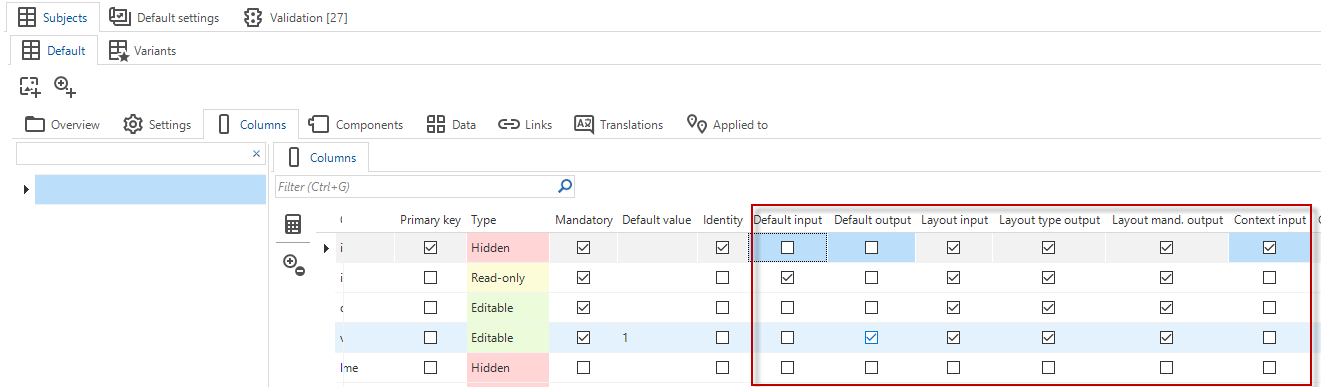In the SF I would like to have the checkboxes under Subjects > Columns > Columns disabled (unchecked). In general when I want to create a default, layout or context I create this only for a limited set of parameters. Parameters that are not used, should not be there. By default all is checked, so all parameters are passed (and are affecting performance).