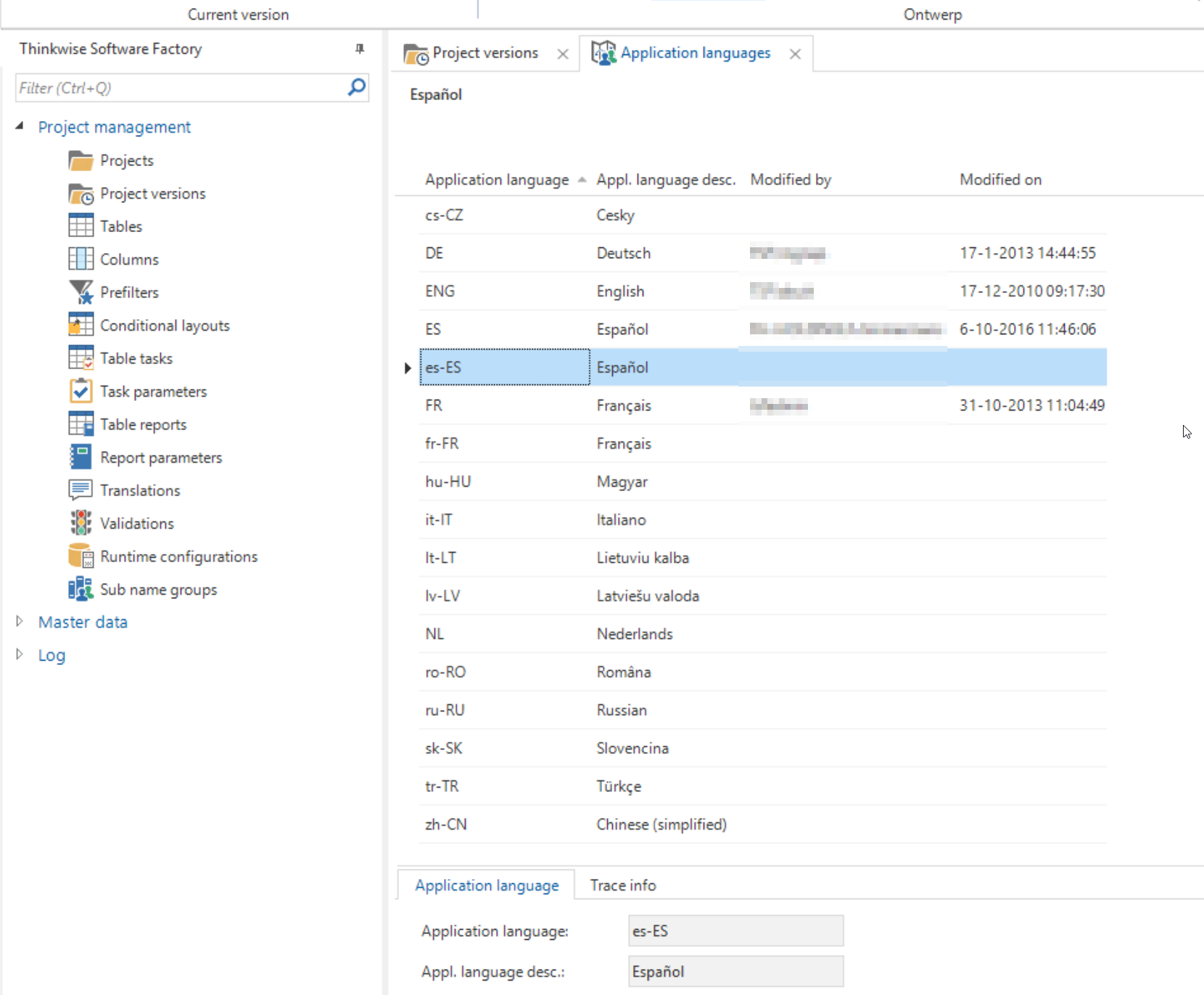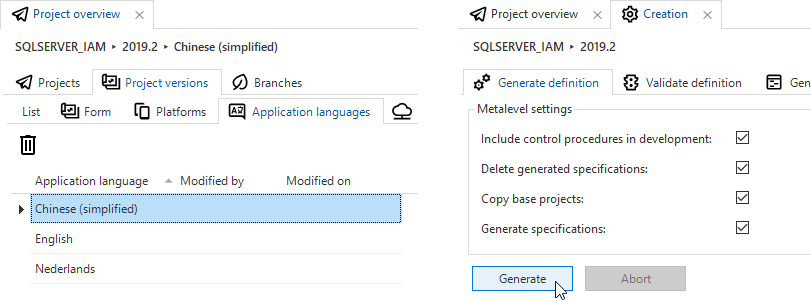At this moment (SF version 2018.3) quite a few languages are available to have the GUI presented in. By adding one or more BASE projects and including those languages in your project the GUI can be used by loads of international users (getting data in your tables presented in the users language is up to the developer).
Adding one of the GUI_TRANSLATIONS* base projects makes them available in the GUI. At this moment we have a request to add Polish as a GUI language. An option is to create my own base project and copy all the GUI related translation objects from one language to, let's say, PL-pl for Polish.
But as this is part of the Thinkwise set of projects (and I've seen this happen in the past, when I added Spanish before Thinkwise caught up with me), I'd rather have Thinkwise add another GUI_TRANSLATIONS project to the SF (as a Hotfix, preferably).
Perhaps others have different languages on a wishlist.
Reply
Enter your E-mail address. We'll send you an e-mail with instructions to reset your password.