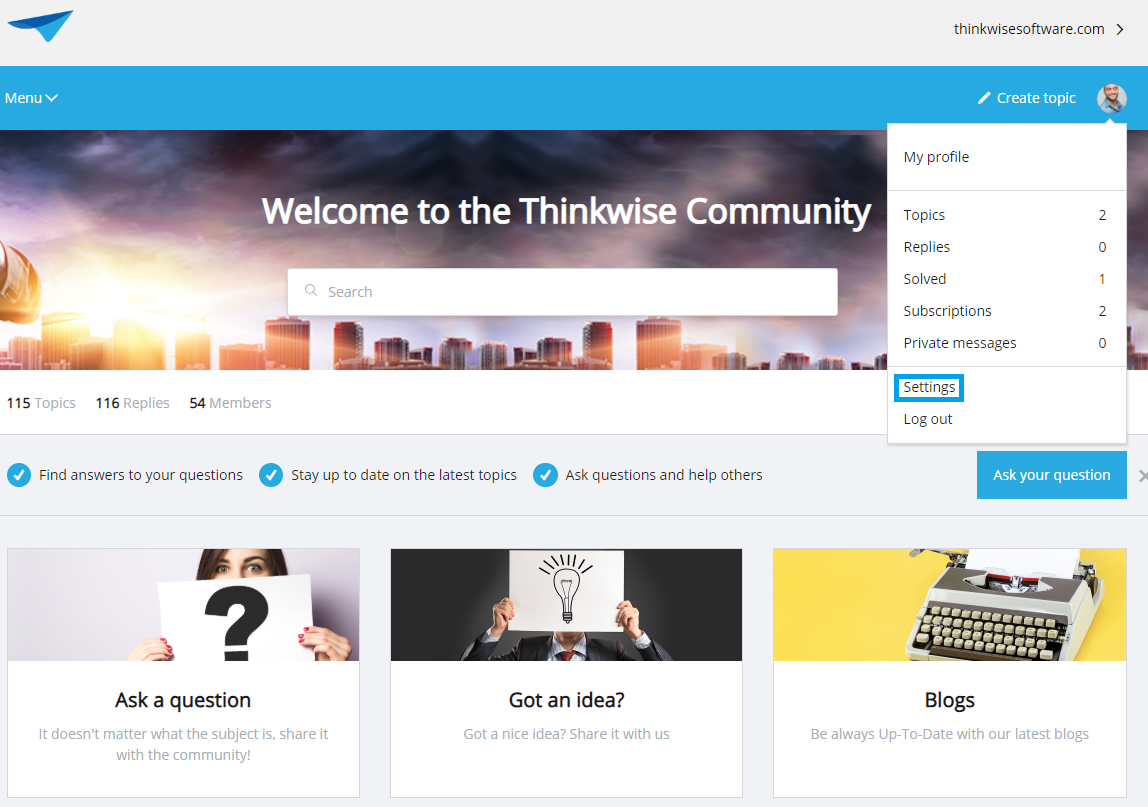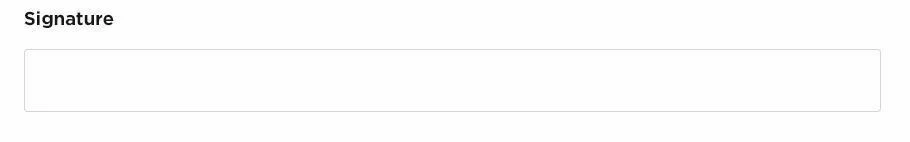Hi all,
This will explain how you can setup a Signature that will appear at the bottom of each one of your posts.
Start by clicking your username on the top right and choosing My Profile- Settings:
In one of the fields displayed here is called “Signature”:
Simply type the text that you want to use as a signature for your posts. For instance you can fill your position within the company where you work.
Once you are satisfied, click on the Save button at the bottom of the page. From here on, all your posts on the forum will display your signature at the bottom.
Have a great day!
Moller
Enter your E-mail address. We'll send you an e-mail with instructions to reset your password.