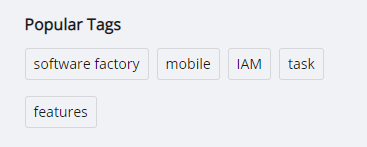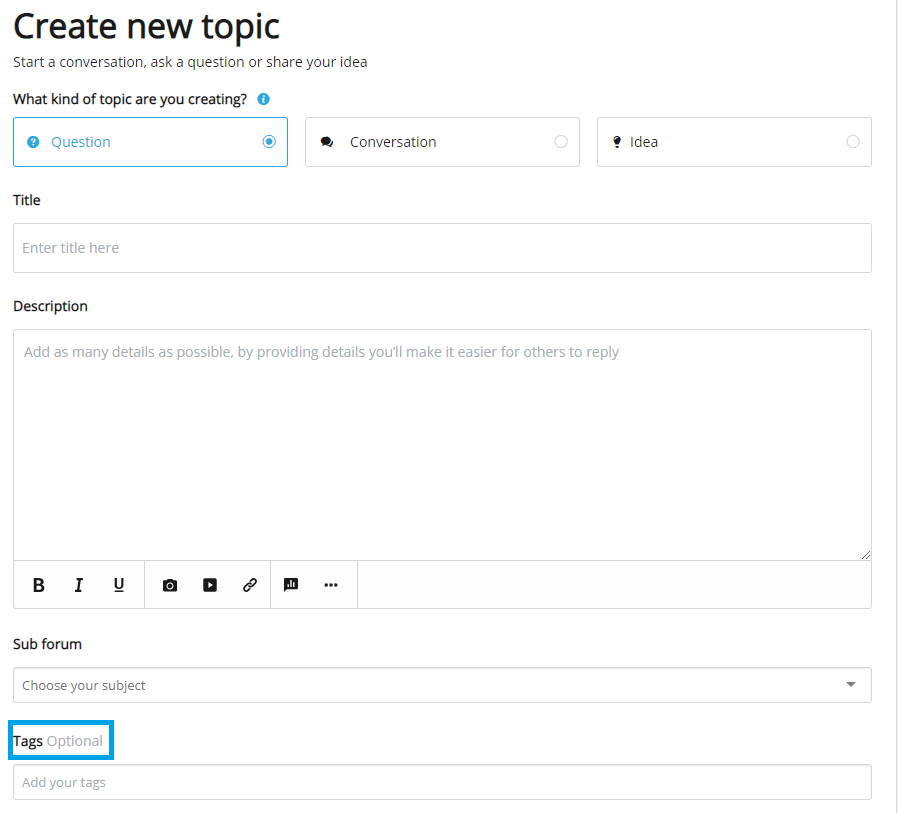Just as you can search for an answer you can also use tags to find interesting content.
You will find the tag cloud on the right side bottom of the main page:
When you write a question it can be beneficial to others if you use keywords to tag your post for other users to find.
Tags that can be valuable for others are the ones that describe your particular post with keywords. For instance:
- Product (IAM, SF, Indicium)
- Version number
- GUI
- Subject
Type your tag word into the field. Repeat this for multiple tags. You can separate the tags using a comma, enter or tab.
Have a great day!
Moller