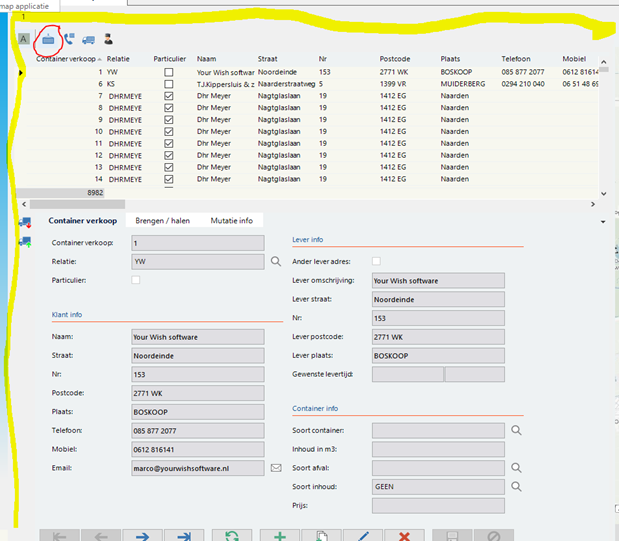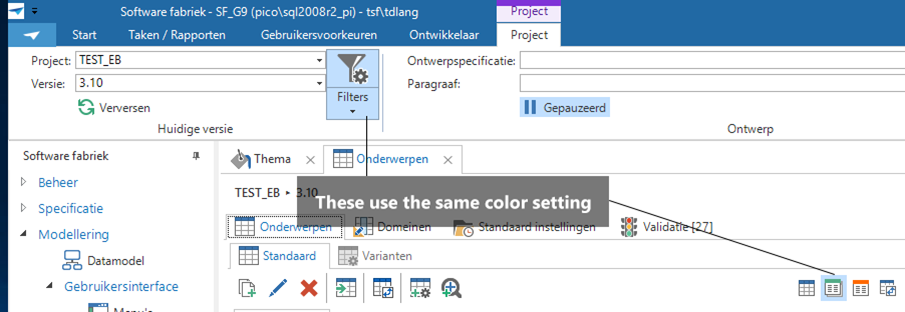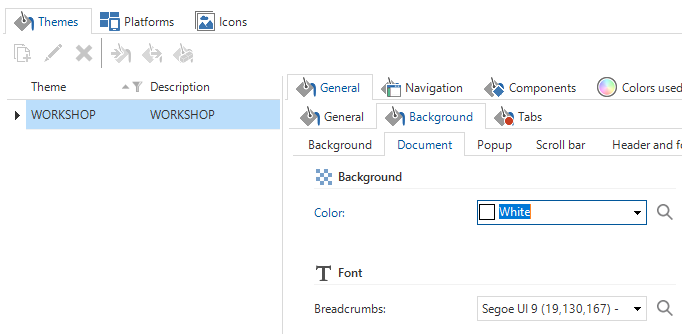I would like to set the color to yellow for the marked areas (check out image below), but I can’t find the place to do so.
I would also like to make it more obvious to see if the prefilter button is enabled or not. Can that color also be adjusted?
Thanks in advance for the effort.
Solved
How do I change the color of a prefilter button
Best answer by Diederik van Duuren
It is only possible to change the color of the prefilter button. The color of the ribbon button mouse-over is also used for active prefilters. You can change the color the SF via Theme > Navigation > Ribbon > Item mouse over.
View originalThis topic has been closed for replies.
Enter your E-mail address. We'll send you an e-mail with instructions to reset your password.