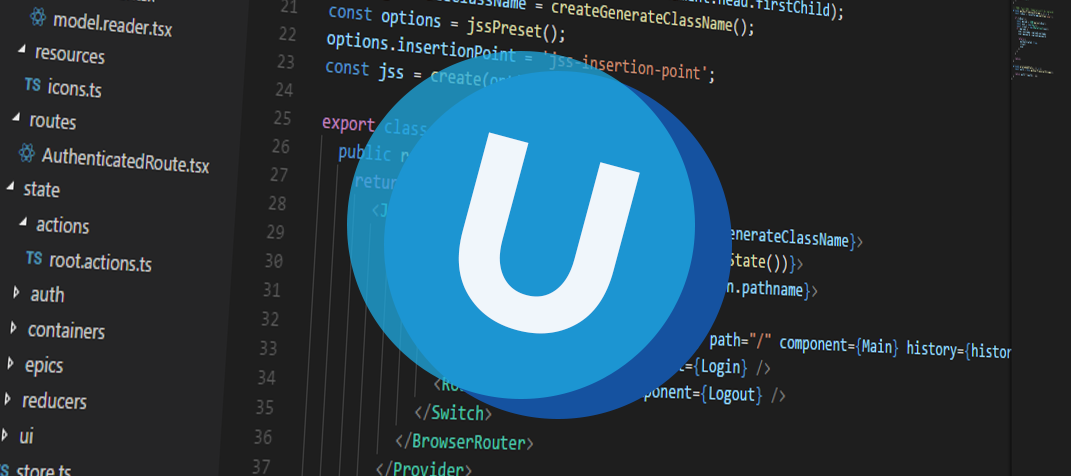Hello everyone, this release we have improved breakpoints, added the option to have a backplate for the tiles menu, added grid sorting and lots of stability improvements.
We went from from a beta version to release candidate 1 this release. This means we are getting closer than ever to recommending Universal to be used in production environments.
As always, we've made a demo for you: try it here. Before trying it out, press 'Clear Cache' on the login screen. You can read the GUI user manual to get familiar with Universal.
We'll keep you updated regularly about Universal's progress.
Release Candidate 1
Like with every blog, we've released a version so you can test Universal out for yourself. Don't forget the documentation and be sure to keep the following in mind:
- Edge has been updated to use Chromium, which greatly changes the way it works under the hood. We now also recommend this browser to be used for Universal.
- Universal must be deployed on the same server as Indicium or it should be an allowed origin in appsettings.json.
- Universal only works with version 2019.1 and up of the Thinkwise Platform.
- Furthermore, make sure you run all hotfixes on the IAM and SF that you plan to use for Universal.
- Make sure you are on the latest version of Indicium Universal.
Download Universal Release Candidate 1 here
Improved breakpoints
One key aspect of Universal is that it enables the developer to define breakpoints. A screen can have different components based on the width of Universal. Having a grid and a form next to each other will work fine on a desktop, but not on a small mobile device. This greatly improves the flexibility of applications, but it also holds one key problem: breakpoints were activated based on the width of Universal. This worked perfectly when we first created breakpoints, but now it no longer was sufficient.
- What if the screen is a detail that has much less space than the entire width of Universal?
- What if the screen is a popup, also with much less space?
We now look at the width that a screen has available to it. So a breakpoint for a detail can also change when you move a splitter:
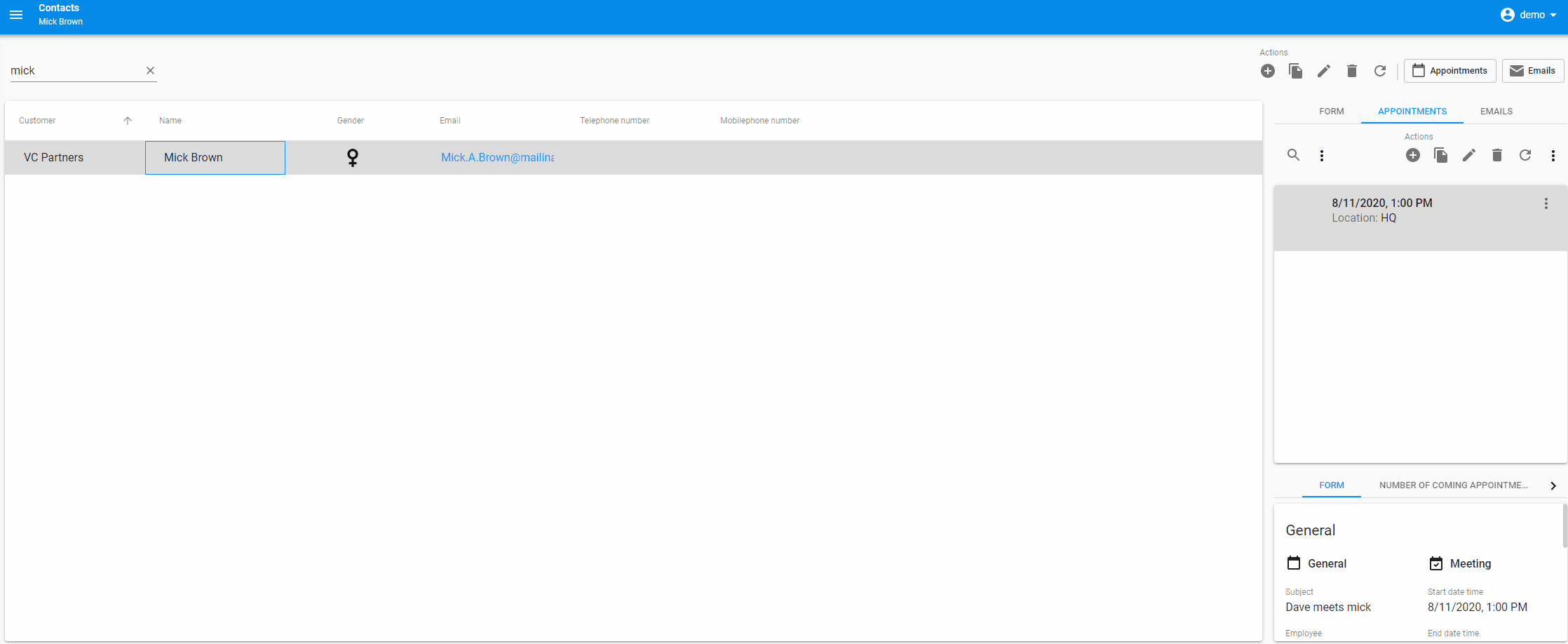
Or when you resize a popup:
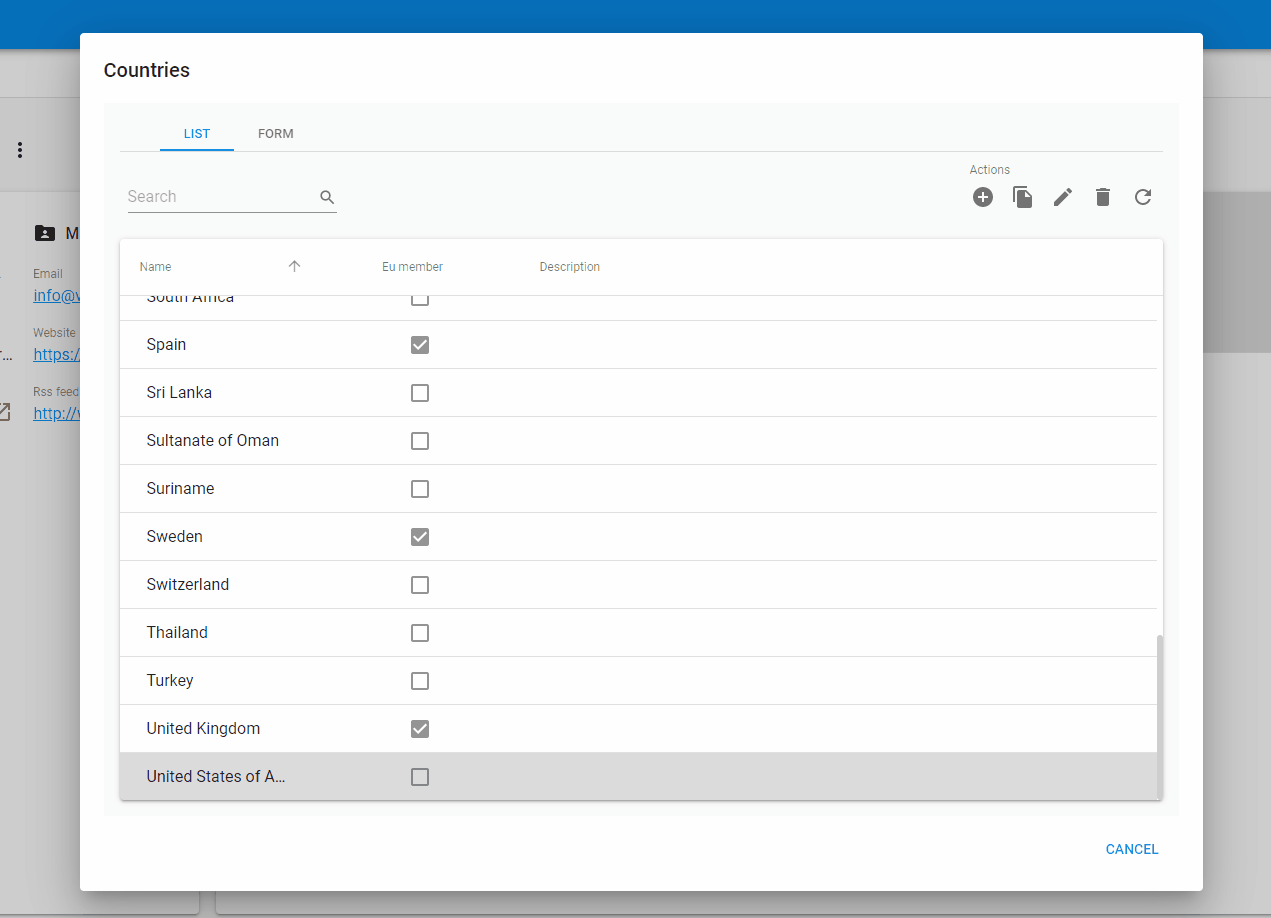
Tiles menu background image
It is now possible to have a background image for the tiles. This image is the backplate as set in the Universal type theme in the SF so you can have different images for the dark and light themes. Be mindful that the tiles menu is responsive, so any important information in the background image might be covered by a tile or otherwise not visible. It looks like this:
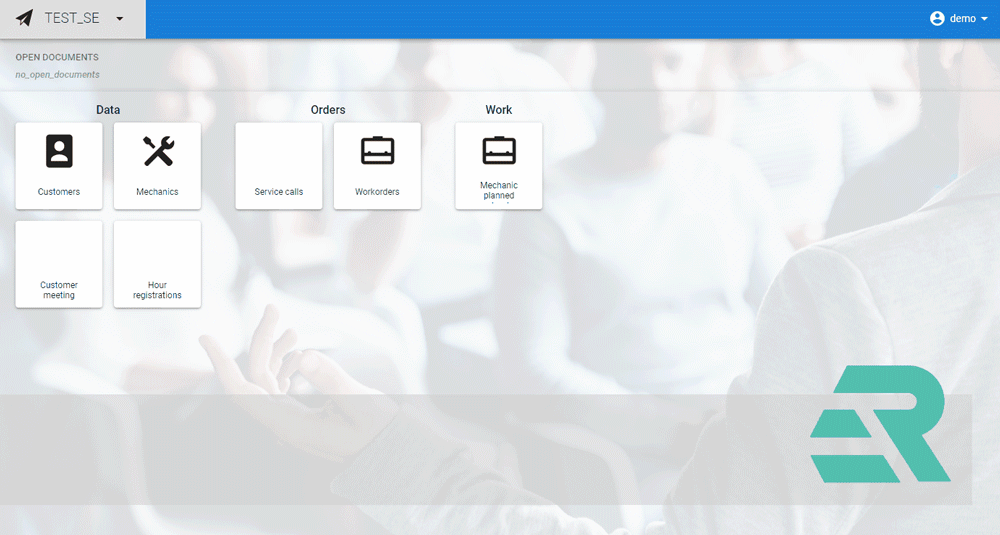
Grid sorting
You can now press on the header of a column in the grid to sort the data. This will toggle between ascending and descending. An arrow will indicate the sort order. If you hold the shift key, you can sort on multiple columns. (You do need a keyboard for this) The sort for any additional columns can also be removed. This is what it looks like:
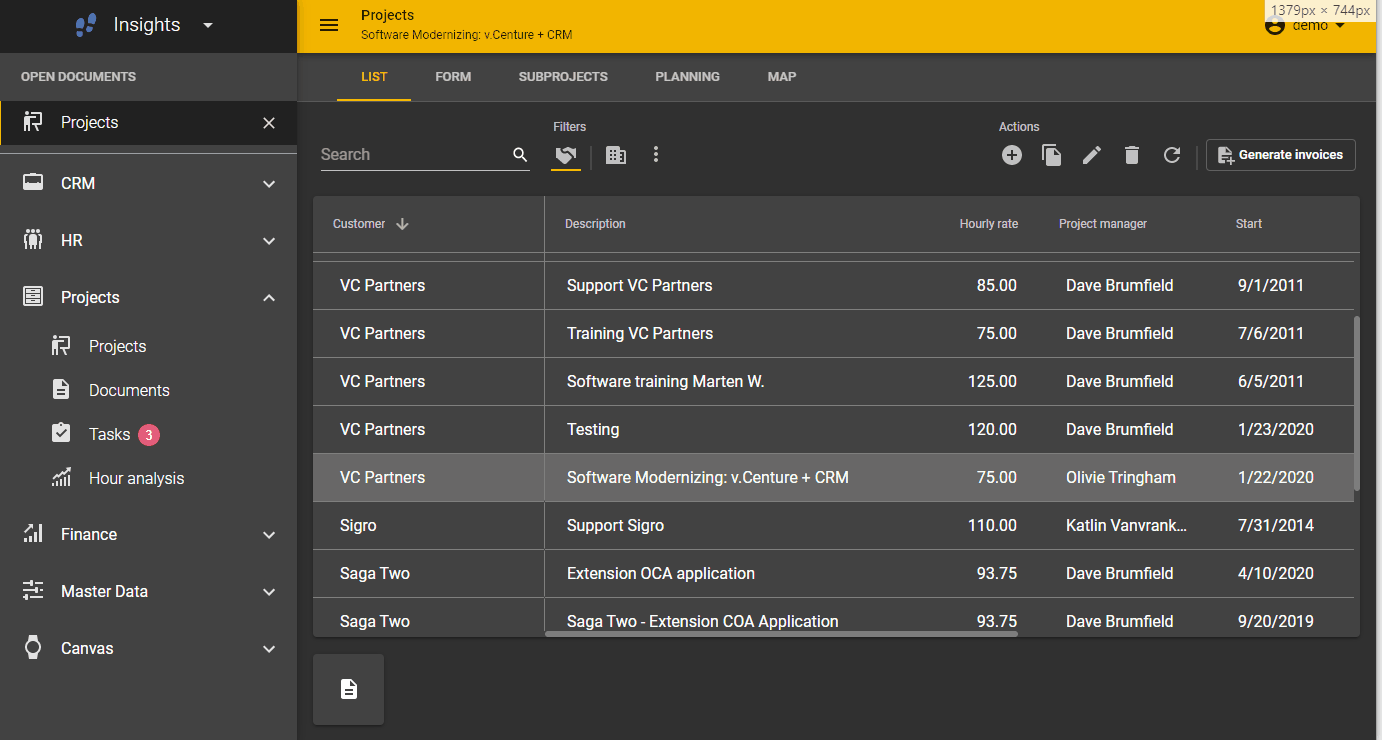
Task / report mandatory field error handling
When a mandatory field is not filled in the task or report parameters, you now also will get a descriptive message and the relevant fields will be highlighted:

Unit tests
In the past three weeks we've added another 28 unit test cases to the components and inner workings of Universal. This brings us up to 1463 test cases in total.
Lots of minor fixes/tasks
UI/UX
- Scrollbars now have the correct background color in dark mode when hovering over them
- Series in the chart (e.g. dates) are now sorted correctly
- Use the correct translation key for
Refresh - The unsaved changes indicator now has the correct color based on the background color
- The
Open documentsheader for tiles now looks the same as the listbar - The lookup popup will now correctly open when there is no value yet
- When typing in the lookup combo, the value now is automatically selected
- Fixed alignment of lookup combo arrow icon
Technical
- Lookups are now correctly filtered by lookup prefilters
- Fixed white screen when opening a subject that was already open
- Lookup combos are now properly refreshed when going into edit mode
- Fix a bug where the form wouldn't be visible when going into edit mode after switching breakpoints
What we'll be working on next sprint
In the upcoming sprint, we are fully committed to improving stability so that we can release a version that can be used safely in production environments. The goal is to ensure that all features that the Universal GUI now offers work flawlessly and that it can recover from any unexpected errors without becoming unstable. It also means we'll be working on the features that are essential for the production release like:
- Support 2020.2
- Making sure Universal doesn't crash when any
Unknown erroroccurs - Correctly filtering nested details on reference columns
- Dealing with records that cannot be found due to prefilters after saving or opening a lookup
- Restore sorting
- Push a new model version to the Universal PWA
- Bugs and stability improvements