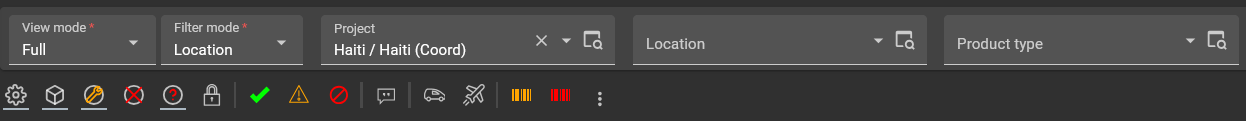I am trying to do something like this;
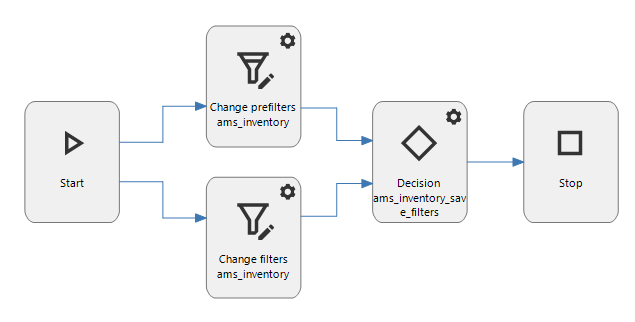
According to the documentation change filters should not start an Universal flow, but it should start a system flow, and how else then a user changing the filters could a flow be started?
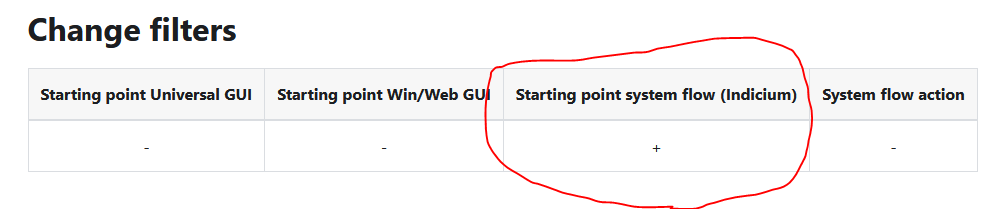
So, what I try to do is not to use the step to change the filters but to get the result of the user doing so, but nothing happens.
Am I missing something or is this just not possible?
What I want is to know the selection so that I can apply the same selection to a report on the page, while the page is based on another Query.
I’m also wondering if the report would be filtered when based on the same subject / table as the user is viewing?
Being able to run a task on all the rows within the current selection ( not those selected by the user could also help ), as I manage to only output the report based on the users selection in the grid, but I would also like to create and option comparable to the export option;
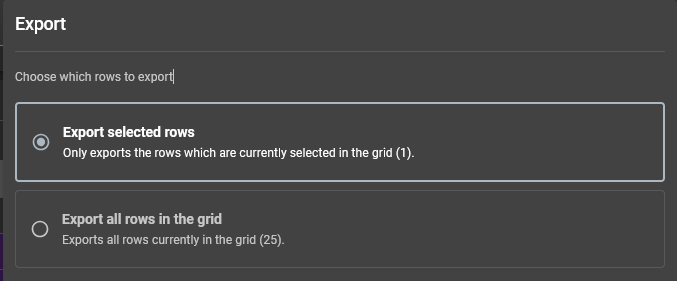
Daan