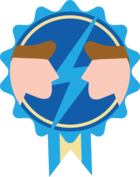In a recent meeting a client told us about her morning routine. A quite cumbersome exercise logging into their thinkwise application to verify if there are any records with certain error states. Only to log out when none are found.
We suggested it would be a lot better to send her and some other staff a daily report containing records with error states (and some other goodies to show the success of the system). We would like to send them this report each workday morning at 6:45 using the report mailer.
We know how to schedule process flows within the app. But how do we get the application to send out a report (task with gui code) while triggering this from a schedules flow?
Best answer by Mark Jongeling
View original