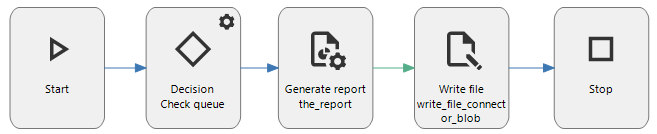Hello,
I would like to generate a report based on a table record. After the generation, I would like to insert it as a record into another table (the storage is in azure blob storage).
My attempt was with "generate report" process flow action, after which I tried inserting the value into the table with a task, however that did not work.
Would you please provide me with some tips on how to approach this subject? Thank you.
.