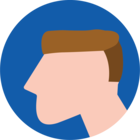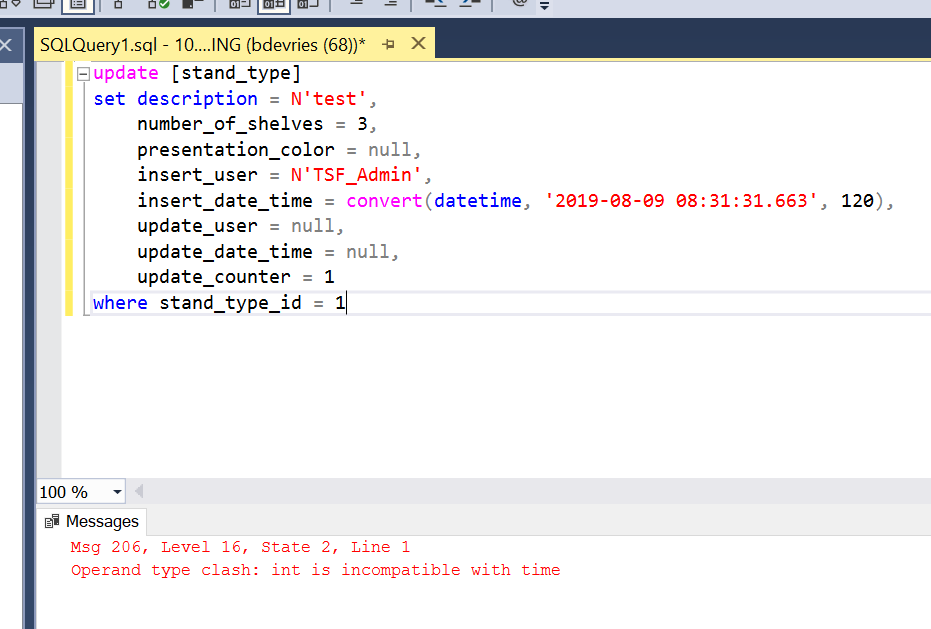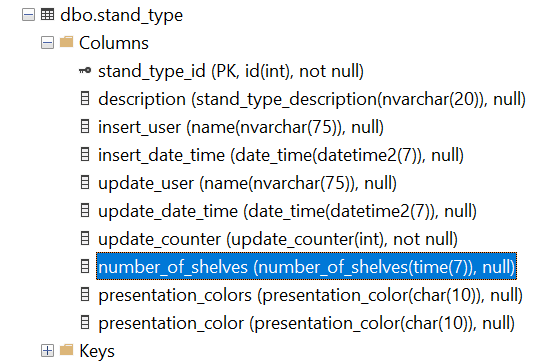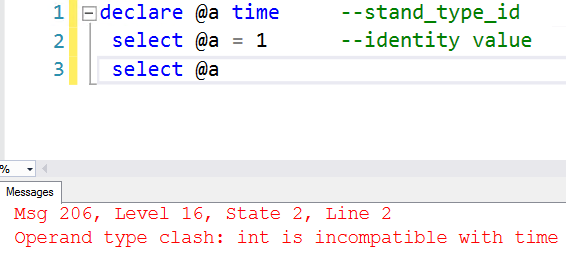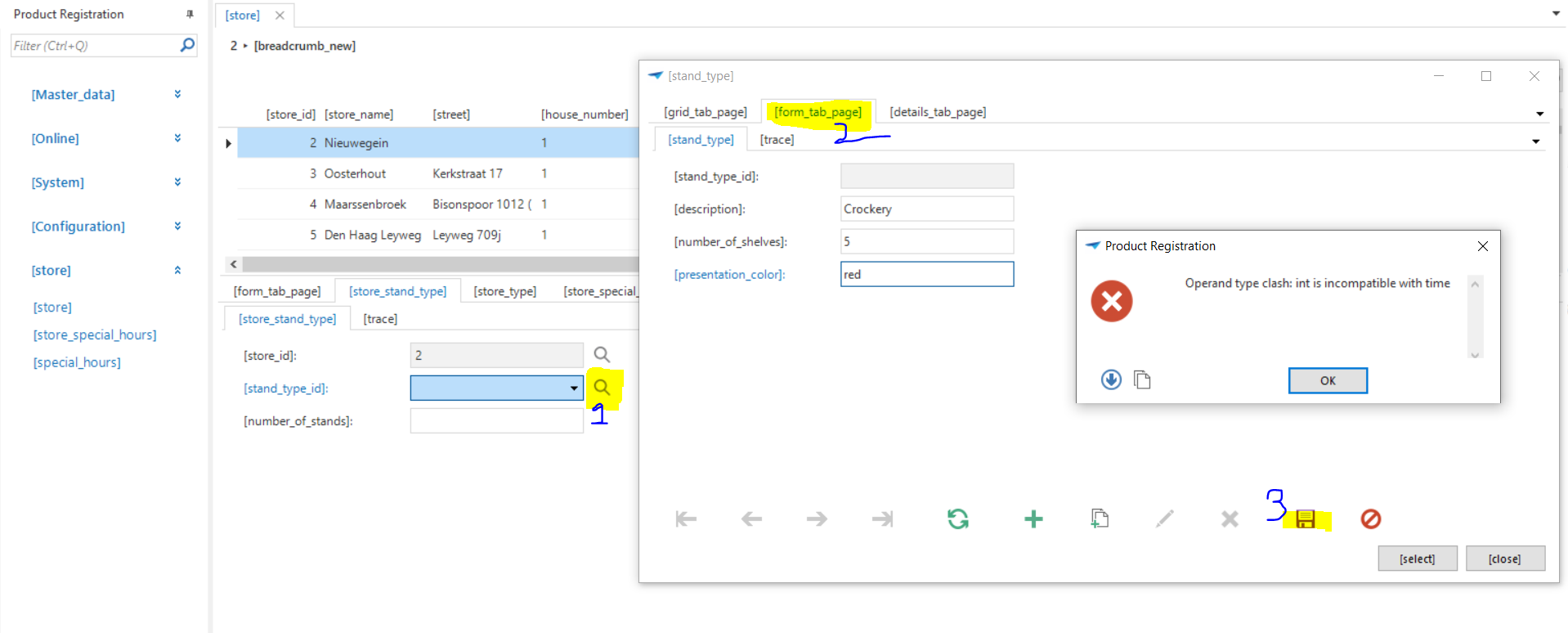Best answer by Mark Jongeling
View originalError while saving data
I am getting data type conflict while saving data below is the query I got when I tried to debug
This topic has been closed for comments
The Software Factory might say it's an Int but sadly the database registered the column with the datatype Time(7). What you could do it either writing a query to Alter the datatype of the column to Int or do a Full upgrade. During the full upgrade, all tables will be recreated thus it will change the datatype to the datatype as entered in the Software Factory
it is int only
Then you found the problem there, 😉 number_of_shelves should indeed have the datatype Int
I think the column stand_type_id has the datatype 'time' and also think it is set to be an Identity column. The column will try and fill itself with a number, let say 1. But because the column is a Time column, it will give the "Msg 206, Level 16, State 2, Line 3 Operand type clash: int is incompatible with time" error.
Can you make sure the column stand_type_id is not 'Time'?
Reference:
Can you make sure the column stand_type_id is not 'Time'?
Reference:
Enter your username or e-mail address. We'll send you an e-mail with instructions to reset your password.