Hi guys,
I’m using color selector as a control for a domain and I’m having trouble understanding what the database output means.
I saved this color:
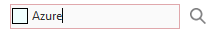
and its being saved as this int:
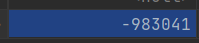
how do I get the RGB value from this?
Hi guys,
I’m using color selector as a control for a domain and I’m having trouble understanding what the database output means.
I saved this color:
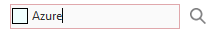
and its being saved as this int:
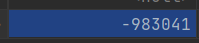
how do I get the RGB value from this?
According to the docs it’s a HEX, however your code doesn’t convert to the Azure color.
https://docs.thinkwisesoftware.com/docs/user/universal_controls#color-picker
so curious also.
When stored as an integer, the value represents the ARGB color space.
More info here:
Color Picker for Thinkwise Software Factory | Thinkwise Community
When stored as an integer, the value represents the ARGB color space.
More info here:
Color Picker for Thinkwise Software Factory | Thinkwise Community
if the following function works could store colors to be used in custom html/svg
https://stackoverflow.com/questions/23175015/getting-rgbr-g-b-from-argb-integer-sql
Thanks for the quick replies, guys; this does fix my issue.
Okay, i’ve tried the functions in stack overflow link and read the information provided in the links and I’m still not getting the right RGB value.
Okay, i’ve tried the functions in stack overflow link and read the information provided in the links and I’m still not getting the right RGB value.
Seems to work.
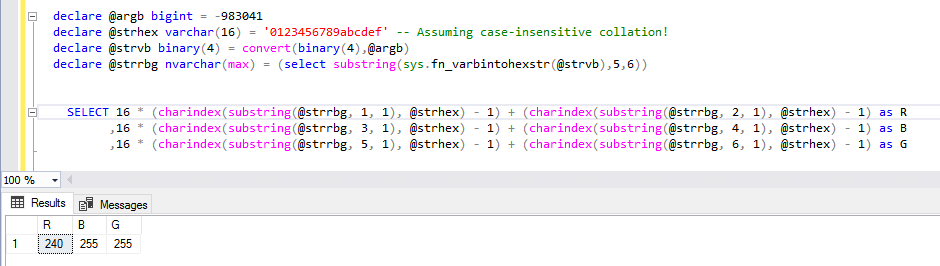
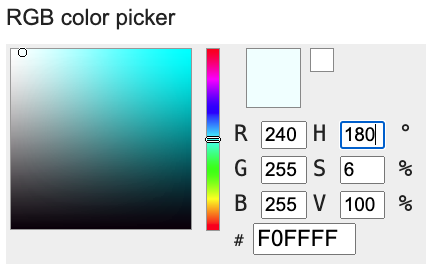
tried it again and it works!
tried it again and it works!
You can also do it directly in a select.
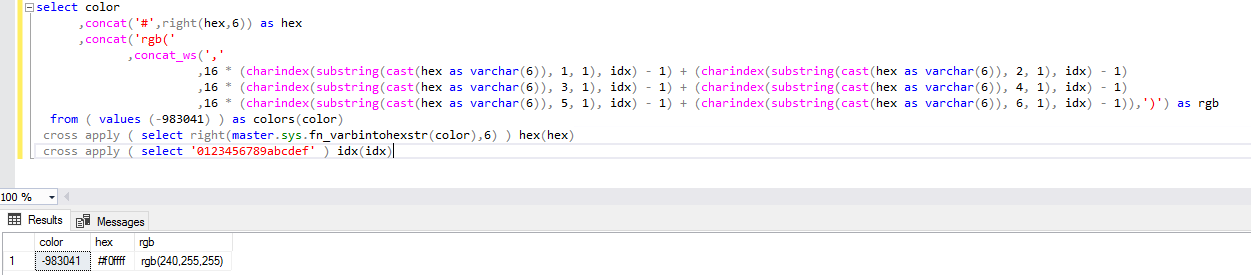
Enter your E-mail address. We'll send you an e-mail with instructions to reset your password.