When you press Ctrl + F (Find, not Filter) in the Web GUI, a dialog like below appears:

Note here the checkbox for Case sensitive. What is the value? It seems to me it is case sensitive, or not. Not undecided. Once you've performed a search, the box is unchecked, which is assume it's default behavior.
In comparison, the Windows GUI doesn't have the box checked by default:
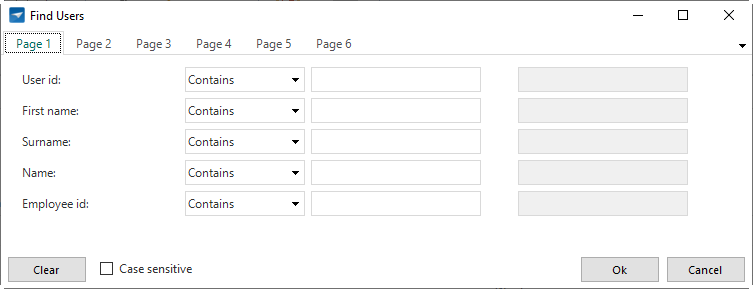
Is this a setting, intended or wrong?
Best answer by Erwin Ekkel
View original




