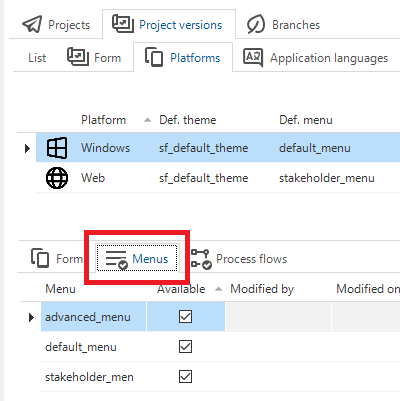In the Software Factory (2020.1) I cannot remove a Platform under Project overview > Platforms. It keeps referring to ‘Excluded menus’. But where can I find ‘Excluded menus’? I cannot find it in the Full model and have no clue where to look. (What is an Excluded menu actually?)
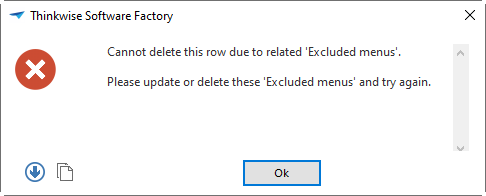
The DELETE statement conflicted with the REFERENCE constraint "ref_platform_platform_excluded_menu". The conflict occurred in database "SOFTWARE_FACTORY", table "dbo.platform_excluded_menu".
Best answer by Jeroen van den Belt
View original